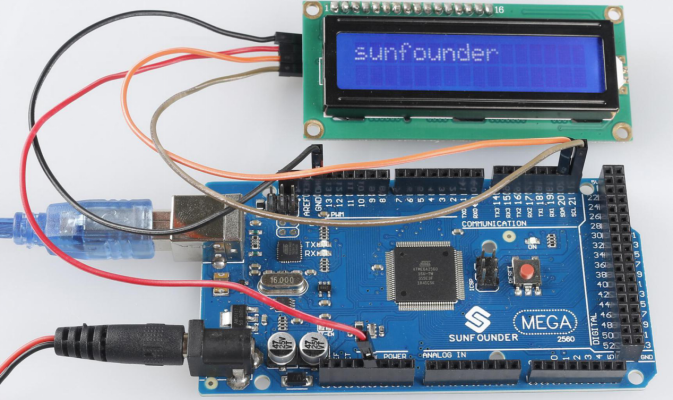Overview
In this lesson, you will learn about LCD1602. LCD1602, or 1602 character-type liquid crystal display, a kind of dot matrix module to show letters, numbers, characters and so on.
Components Required
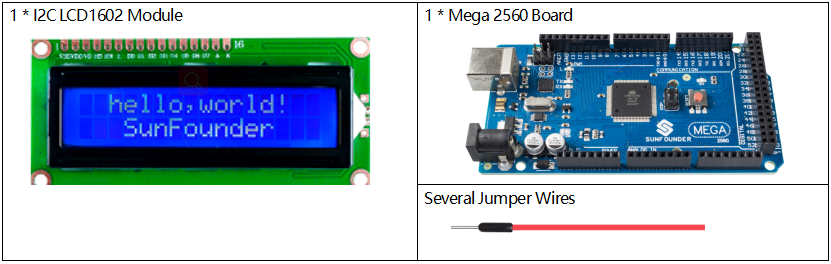
Component Introduction
It’s composed of 5×7 or 5×11 dot matrix positions; each position can display one character. There’s a dot pitch between two characters and a space between lines, thus separating characters and lines. The number 1602 means on the display, 2 rows can be showed and 16 characters in each.
As we all know, though LCD and some other displays greatly enrich the man-machine interaction, they share a common weakness. When they are connected to a controller, multiple IOs will be occupied of the controller which has no so many outer ports. Also it restricts other functions of the controller. Therefore, LCD1602 with an I2C bus is developed to solve the problem.
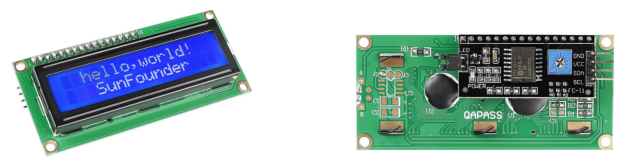
I2C communication
I2C(Inter-Integrated Circuit) bus is a very popular and powerful bus for communication between a master device (or master devices) and a single or multiple slave devices. I2C main controller can be used to control IO expander, various sensors, EEPROM, ADC/DAC and so on. All of these are controlled only by the two pins of host, the serial data (SDA) line and the serial clock line(SCL).
Fritzing Circuit
In this example, we will get the first pin GND of LCD1602 connected to GND, the second pin VCC to 5V, the third pin SDA to the pin SDA 20 and the forth pin SCL to the pin SCL 21.
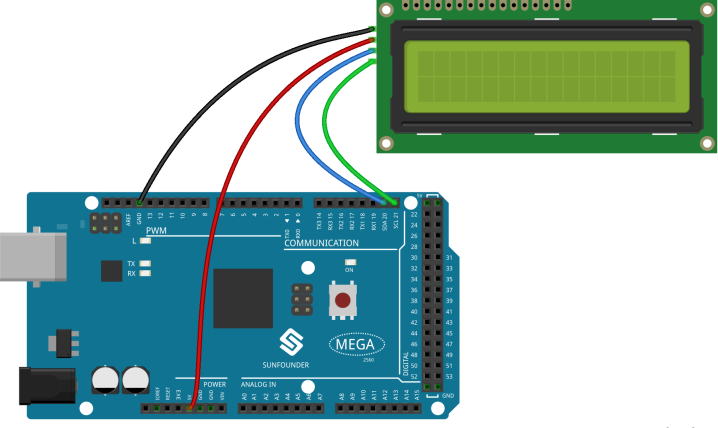
Schematic Diagram
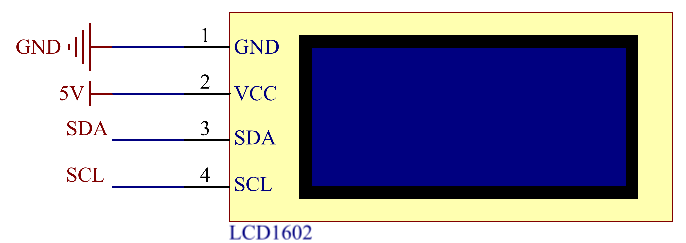
Note: The SDA and SCL of the Mega2560 board are the pins 20 and 21.
Code
The libraries Wire.h and LiquidCrystal_I2C.h are used in these codes, Wire.h is built in Arduino, but LiquidCrystal_I2C.h needs adding manually. Add Method: Refer to Part 4 – 4.1 Add Libraries.
#include <Wire.h>
#include <LiquidCrystal_I2C.h>
LiquidCrystal_I2C lcd(0x27,16,2); // set the LCD address to 0x27 for a 16 chars and 2 line display
void setup()
{
lcd.init(); // initialize the lcd
lcd.backlight();
Serial.begin(9600);
}
void loop()
{
// when characters arrive over the serial port...
if (Serial.available())
{
// wait a bit for the entire message to arrive
delay(100);
// clear the screen
lcd.clear();
// read all the available characters
while (Serial.available() > 0)
{
char incomingByte=Serial.read();
// skip the line-feed(ASCII 10) character
if(incomingByte==10){break;}
// display each character to the LCD
lcd.print(incomingByte);
}
}
}Upload the codes to the Mega2560 board, the content that you input in the serial monitor will be printed on the LCD.
Note: About the ASCII code and the character input in the serial monitor, please refer to Part 1-1.8 Serial Read.
Code Analysis
By calling the library LiquidCrystal_I2C.h, you can easily drive the LCD.
#include "LiquidCrystal_I2C.h"Library Functions:
LiquidCrystal_I2C(uint8_t lcd_Addr,uint8_t lcd_cols,uint8_t lcd_rows)Creates a new instance of the LiquidCrystal_I2C class that represents a particular LCD attached to your Arduino board.
lcd_AddR: The address of the LCD defaults to 0x27.
lcd_cols: The LCD1602 has 16 columns.
lcd_rows: The LCD1602 has 2 rows.
void init()Initialize the lcd.
void backlight()Turn the (optional) backlight on.
void nobacklight()Turn the (optional) backlight off.
void display()Turn the LCD display on.
void nodisplay()Turn the LCD display off quickly.
void clear()Clear display, set cursor position to zero.
void setCursor(uint8_t col,uint8_t row)Set the cursor position to col,row.
void print(data,BASE)Prints text to the LCD.
data: The data to print (char, byte, int, long, or string).
BASE (optional): The base in which to print numbers: BIN for binary (base 2), DEC for decimal (base 10), OCT for octal (base 8), HEX for hexadecimal (base 16).
Phenomenon Picture