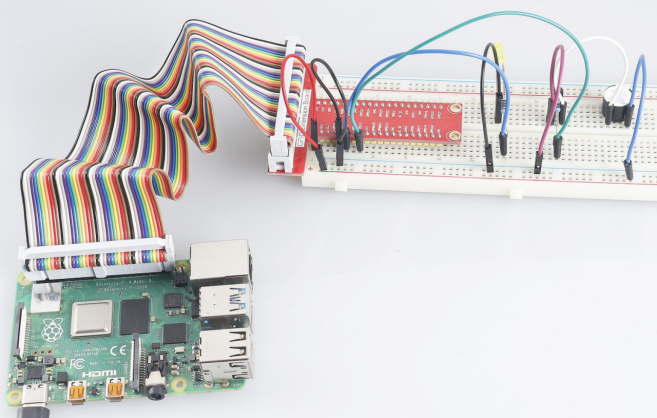Introduction
In this lesson, we’ll make a Morse code generator, where you type in a series of English letters in the Raspberry Pi to make it appear as Morse code.
Components
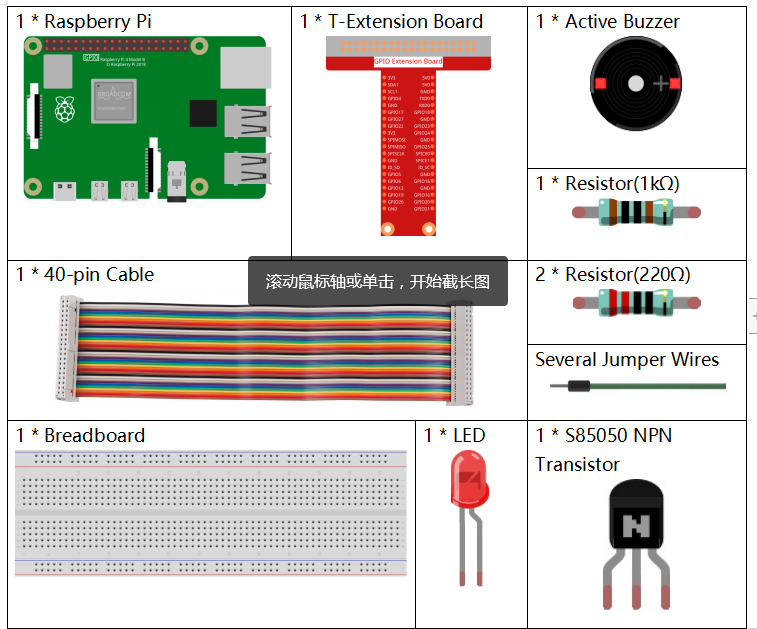
Schematic Diagram
| T-Board Name | physical | wiringPi | BCM |
| GPIO17 | Pin 11 | 0 | 17 |
| GPIO22 | Pin 15 | 3 | 22 |
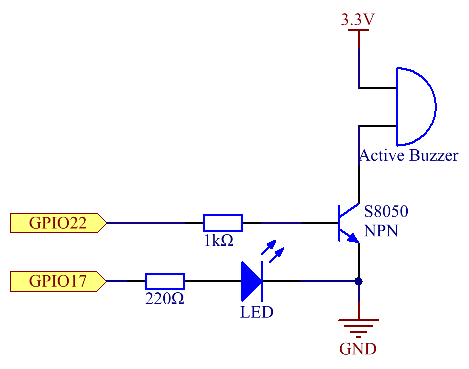
Experimental Procedures
Step 1: Build the circuit. (Pay attention to poles of the buzzer: The one with + label is the positive pole and the other is the negative.)
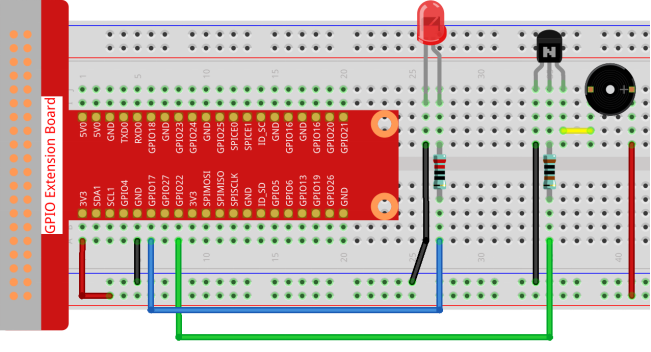
For C Language Users
Step 2: Open the code file.
cd /home/pi/davinci-kit-for-raspberry-pi/c/3.1.11/
Step 3: Compile the code.
gcc 3.1.11_MorseCodeGenerator.c -lwiringPi
Step 4: Run the executable file above.
sudo ./a.out
After the program runs, type a series of characters, and the buzzer and the LED will send the corresponding Morse code signals.
Code Explanation
struct MORSE{
char word;
unsigned char *code;
};
struct MORSE morseDict[]=
{
{‘A’,”01″}, {‘B’,”1000″}, {‘C’,”1010″}, {‘D’,”100″}, {‘E’,”0″},
{‘F’,”0010″}, {‘G’,”110″}, {‘H’,”0000″}, {‘I’,”00″}, {‘J’,”0111″},
{‘K’,”101″}, {‘L’,”0100″}, {‘M’,”11″}, {‘N’,”10″}, {‘O’,”111″},
{‘P’,”0110″}, {‘Q’,”1101″}, {‘R’,”010″}, {‘S’,”000″}, {‘T’,”1″},
{‘U’,”001″}, {‘V’,”0001″}, {‘W’,”011″}, {‘X’,”1001″}, {‘Y’,”1011″},
{‘Z’,”1100″},{‘1’,”01111″}, {‘2’,”00111″}, {‘3’,”00011″}, {‘4’,”00001″},
{‘5’,”00000″},{‘6’,”10000″}, {‘7’,”11000″}, {‘8’,”11100″}, {‘9’,”11110″},
{‘0’,”11111″},{‘?’,”001100″}, {‘/’,”10010″}, {‘,’,”110011″}, {‘.’,”010101″},
{‘;’,”101010″},{‘!’,”101011″}, {‘@’,”011010″}, {‘:’,”111000″}
};
This structure MORSE is the dictionary of the Morse code, containing characters A-Z, numbers 0-9 and marks “?” “/” “:” “,” “.” “;” “!” “@” .
char lookup(char key,struct MORSE dict,int length)
{
for (int i=0;i<length;i++)
{
if(dict[i].word==key){
return dict[i].code;
}
}
}
The function lookup() works by “checking the dictionary”. Define a key, search the same words as key in the structure morseDict and return the corresponding information— “code” of the certain word.
void on(){
digitalWrite(ALedPin,HIGH);
digitalWrite(BeepPin,HIGH);
}
Create a function on() to start the buzzer and the LED.
void off(){
digitalWrite(ALedPin,LOW);
digitalWrite(BeepPin,LOW);
}
The function off() turns off the buzzer and the LED.
void beep(int dt){
on();
delay(dt);
off();
delay(dt);
}
Define a function beep() to make the buzzer and the LED emit sounds and blink in a certain interval of dt.
void morsecode(char code){ int pause = 250; char point = NULL;
int length = sizeof(morseDict)/sizeof(morseDict[0]);
for (int i=0;i<strlen(code);i++)
{
point=lookup(code[i],morseDict,length);
for (int j=0;j<strlen(point);j++){
if (point[j]==’0′)
{
beep(pause/2);
}else if(point[j]==’1′)
{
beep(pause);
}
delay(pause);
}
}
}
The function morsecode() is used to process the Morse code of input characters by making the “1” of the code keep emitting sounds or lights and the “0”shortly emit sounds or lights, ex., input “SOS”, and there will be a signal containing three short three long and then three short segments “ · · · – – – · · · ”.
int toupper(int c)
{
if ((c >= ‘a’) && (c <= ‘z’))
return c + (‘A’ – ‘a’);
return c;
}
char strupr(char str)
{
char orign=str; for (; str!=’\0′; str++)
str = toupper(str);
return orign;
}
Before coding, you need to unify the letters into capital letters.
void main(){
setup();
char code; int length=8; code = (char)malloc(sizeof(char)*length);
while (1){
printf(“Please input the messenger:”);
scanf(“%s”,code);
code=strupr(code);
printf(“%s\n”,code);
morsecode(code);
}
}
When you type the relevant characters with the keyboard, code=strupr(code) will convert the input letters to their capital form.
Printf() then prints the clear text on the computer screen, and the morsecod() function causes the buzzer and the LED to emit Morse code.
Note that the length of the input character mustn’t exceed the length (can be revised).
- For Python Language Users
Step 2: Open the code file.
cd /home/pi/davinci-kit-for-raspberry-pi/python
Step 3: Run.
sudo python3 3.1.11_MorseCodeGenerator.py
After the program runs, type a series of characters, and the buzzer and the LED will send the corresponding Morse code signals.
Code Explanation
MORSECODE = {
‘A’:’01’, ‘B’:’1000′, ‘C’:’1010′, ‘D’:’100′, ‘E’:’0′, ‘F’:’0010′, ‘G’:’110′,
‘H’:’0000′, ‘I’:’00’, ‘J’:’0111′, ‘K’:’101′, ‘L’:’0100′, ‘M’:’11’, ‘N’:’10’,
‘O’:’111′, ‘P’:’0110′, ‘Q’:’1101′, ‘R’:’010′, ‘S’:’000′, ‘T’:’1′,
‘U’:’001′, ‘V’:’0001′, ‘W’:’011′, ‘X’:’1001′, ‘Y’:’1011′, ‘Z’:’1100′,
‘1’:’01111′, ‘2’:’00111′, ‘3’:’00011′, ‘4’:’00001′, ‘5’:’00000′,
‘6’:’10000′, ‘7’:’11000′, ‘8’:’11100′, ‘9’:’11110′, ‘0’:’11111′,
‘?’:’001100′, ‘/’:’10010′, ‘,’:’110011′, ‘.’:’010101′, ‘;’:’101010′,
‘!’:’101011′, ‘@’:’011010′, ‘:’:’111000′,
}
This structure MORSE is the dictionary of the Morse code, containing characters A-Z, numbers 0-9 and marks “?” “/” “:” “,” “.” “;” “!” “@” .
def on():
GPIO.output(BeepPin, 1)
GPIO.output(ALedPin, 1)
The function on() starts the buzzer and the LED.
def off():
def off():
GPIO.output(BeepPin, 0)
GPIO.output(ALedPin, 0)
The function off() is used to turn off the buzzer and the LED.
def beep(dt): # x for dalay time.
on()
time.sleep(dt)
off()
time.sleep(dt)
Define a function beep() to make the buzzer and the LED emit sounds and blink in a certain interval of dt.
def morsecode(code):
pause = 0.25
for letter in code:
for tap in MORSECODE[letter]:
if tap == ‘0’:
beep(pause/2)
if tap == ‘1’:
beep(pause)
time.sleep(pause)
The function morsecode() is used to process the Morse code of input characters by making the “1” of the code keep emitting sounds or lights and the “0”shortly emit sounds or lights, ex., input “SOS”, and there will be a signal containing three short three long and then three short segments “ · · · – – – · · · ”.
def main():
while True:
code=input(“Please input the messenger:”)
code = code.upper()
print(code)
morsecode(code)
When you type the relevant characters with the keyboard, upper() will convert the input letters to their capital form.
Printf () then prints the clear text on the computer screen, and the morsecod() function causes the buzzer and the LED to emit Morse code.
Phenomenon Picture