Game Instruction
The game is for wireless communication between the Rollman and smart device like a mobile through the serial port via DX-BT05 4.0. Download and install the Bluetooth Serial Port app on your mobile phone to send data. The Bluetooth module will receive the data and send it to the mainboard by serial port. Then you can wirelessly control the Rollman’s movements including going forward, turning right or left. Now let us probe into the program.

Experimental steps
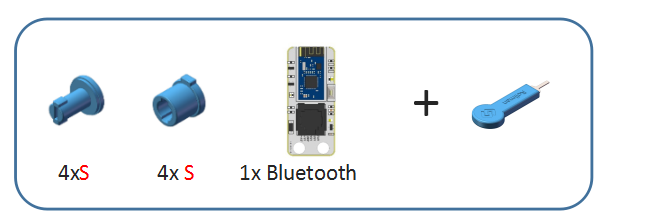
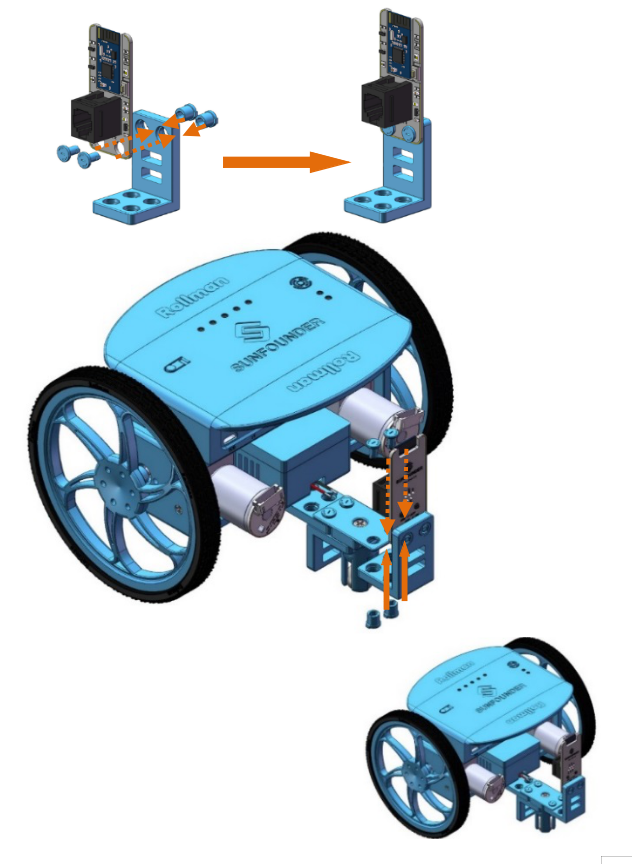
- Connect the two motors to port M1 and M2 of the mainboard: M1 to the left motor and M2 to the right one. Plug the power source into P1. Mount the Bluetooth module as shown above and then connect it to S1 port of the board.

- Upload Exp9_Rollman_wireless_control.ino under Rollman\Arduino Code\Exp9_Rollman_wireless_control to the Rollman. Turn on the Power Switch
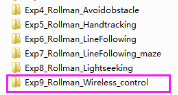
- Install Rollman APP (for Android only) on your mobile phone: rollman.apk under APK folder in the Rollman folder.

- Before pairing, make sure the Bluetooth module is turned on. When you switch on the module, the green LED D3 blinks, while the other green LED D2 brightens steadily. If D3 does not blink, restart this module, or press the reset button to try until it does normally.
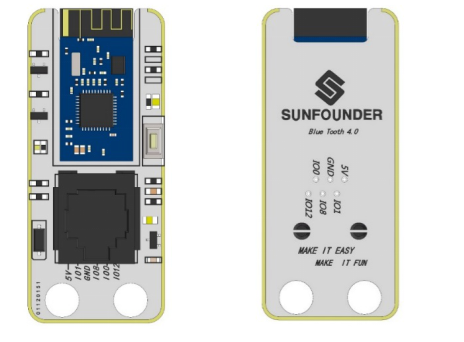
- After installing, you will see

-
, tap to open it, and it will come to the Bluetooth interface of the mobile, as shown below:

- Now open the Bluetooth on the mobile, tap Searching for the device to find the Rollman to pair. Note: If the paring fails, you cannot use the app. Try again.
- Back to the Rollman homepage, hit Select Device and select Rollman, then Connect.
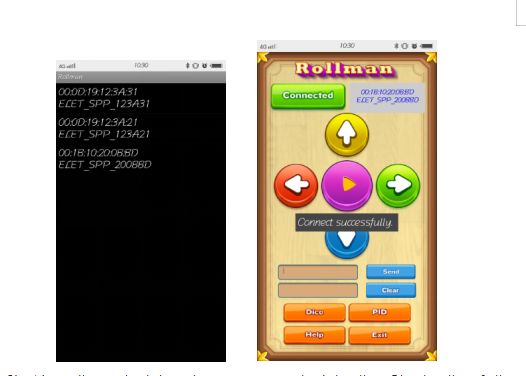
- Now the robot has been connected to the Bluetooth of the mobile successfully. The D3 LED will change from blinking to constant lighting. The icon Connect in the App will become Connected. Then you can control the Rollman by app.
- Then you can wirelessly control the Rollman to go forward, backward, and turn right or left through sending data from the mobile phone.
Extension
Modify the sketch Exp9_Rollman_wireless_control.ino, and try to control Rollman to make funnier movements.
