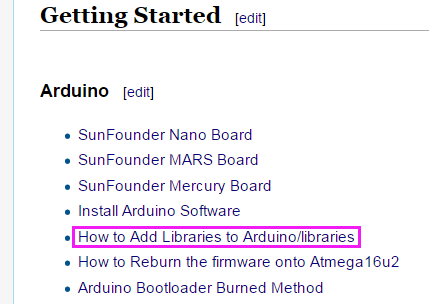4.1 External Power Source for Mars and Mercury
After the sketch has been uploaded to the Mars or Mercury board, if you want to take them out for use, you can power the circuit with an external supply. It should be within 7V-12V (it’d better not be lower than 6.5V, or higher than or equal to 12V). Also it should has a 5.5×2.1mm DC Power Plug Male.
You’re recommended to use a 9V-DC-Jack battery holder, 9V Battery Buckle Connector and a 9V Power Plug Adapter.

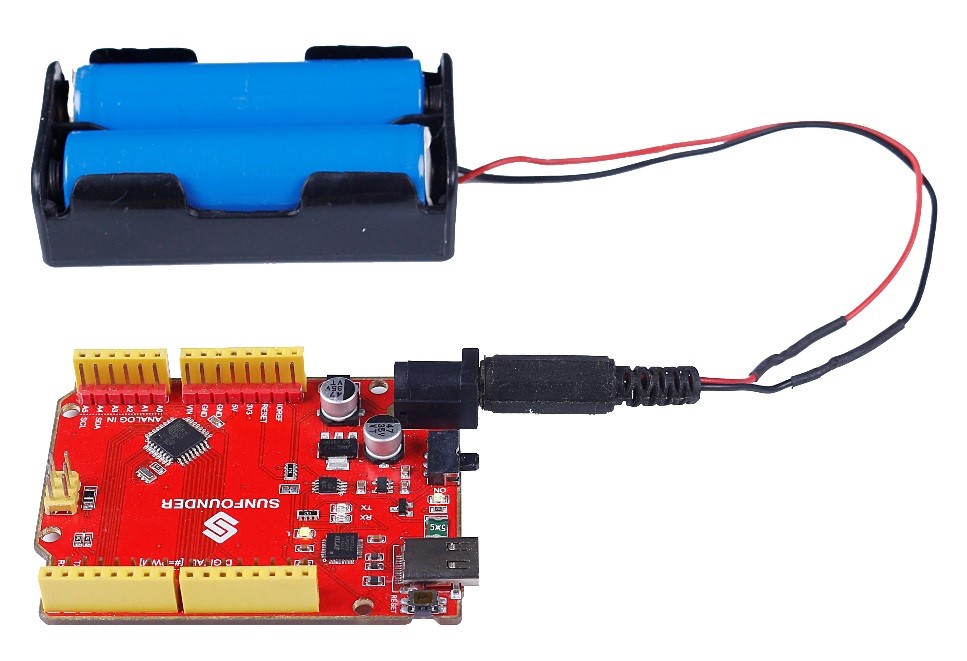
4.2 Error: avrdude: stk500_getsync(): not in sync: resp=0x00
If an error “avrdude: stk500_getsync() attempt 10 of 10: not in sync: resp=0x00” promts, it means you haven’t selected the right board. In Arduino IDE, select Tools-> Board and select the correct board.
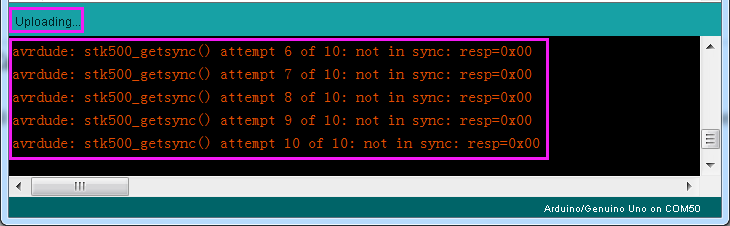
4.3 Error: avrdude: ser_open(): can’t open device “\\.\COM50”: The system cannot find the file
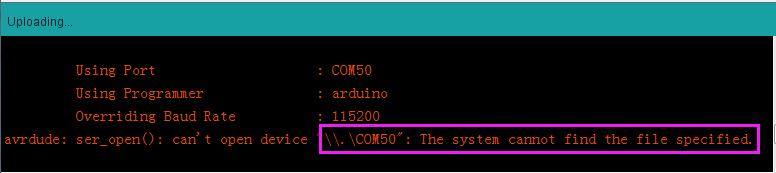
If this error occurs, it may be a wrong port, nonexistent COM50 or an unrecognized Arduino board on your computer.
1) Port is wrong; COM50 does not exist
Select Tools -> Port, click the right port and upload the sketch.
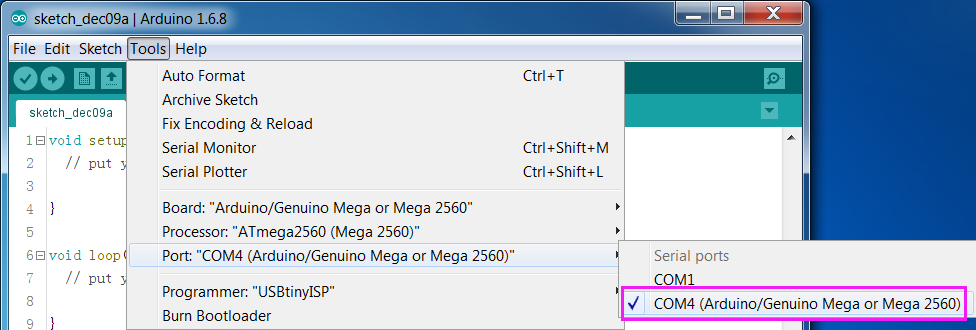
2) Arduino board is not recognized
Select Tools -> Port. If there’s just COM1 or Port is grey and unselectable, it means that the Arduino board is not recognized.
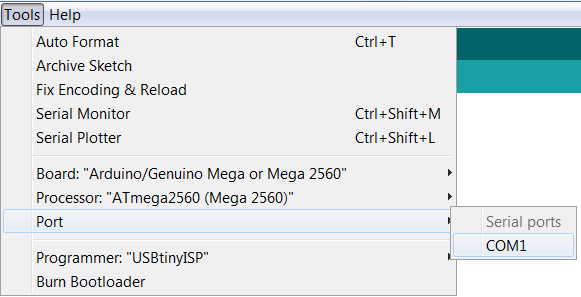
You need to check whether the board is still being installed. If not, go to Device Manager. If there’s no port or any unrecognizable device under Port(COM&lpt), you need to check whether the Arduino board has been plugged into the computer successfully, and whether the power LED on the board brightens or not.
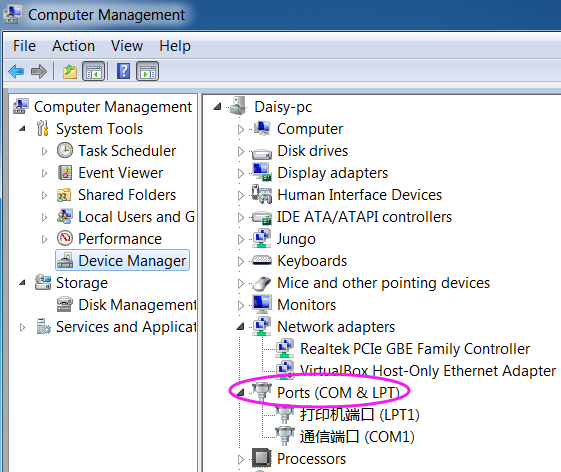
If all work well, it can be that the Bootloader or firmware of the board is missing. You can find the instruction articles under WIKI on our website.
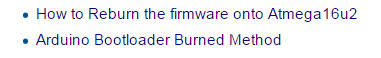
But if USB Serial Port with an exclamation mark icon appears under Other devices, you’ll need to install the driver.
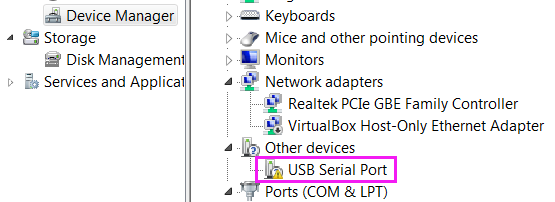
This may be a problem encountered for old versions of IDE. Now it should be fixed in new releases.
4.4 No such file or directory
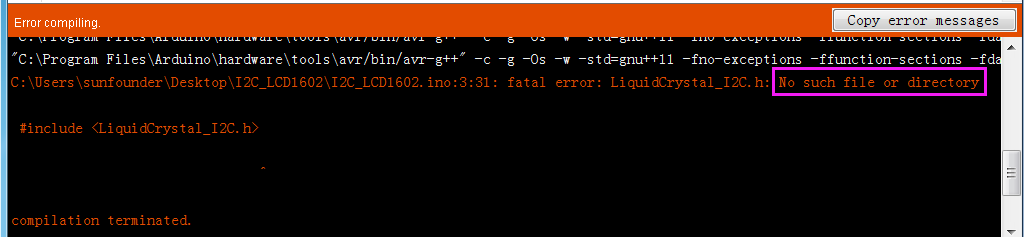
If “xxxxx.h:No such file or directory” appears, it means the library is not added. E.g. “LiquidCrystal_I2C.h: No such file or directory.” is displayed, so you need to find this library LiquidCrystal_I2C.h and add it to Arduino/libraries.
For how to add a library, please refer to WIKI on our website: