Introduction
The digital temperature and humidity sensor DHT11 is a composite sensor that contains a calibrated digital signal output of temperature and humidity. The technology of a dedicated digital modules collection and the temperature and humidity sensing technology are applied to ensure that the product has high reliability and excellent long-term stability.
The sensor includes a resistive sense of wet component and an NTC temperature measurement device, and is connected with a high-performance 8-bit microcontroller.
Components
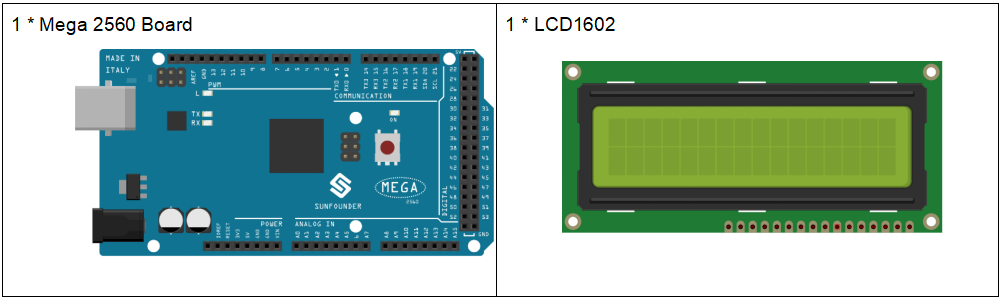
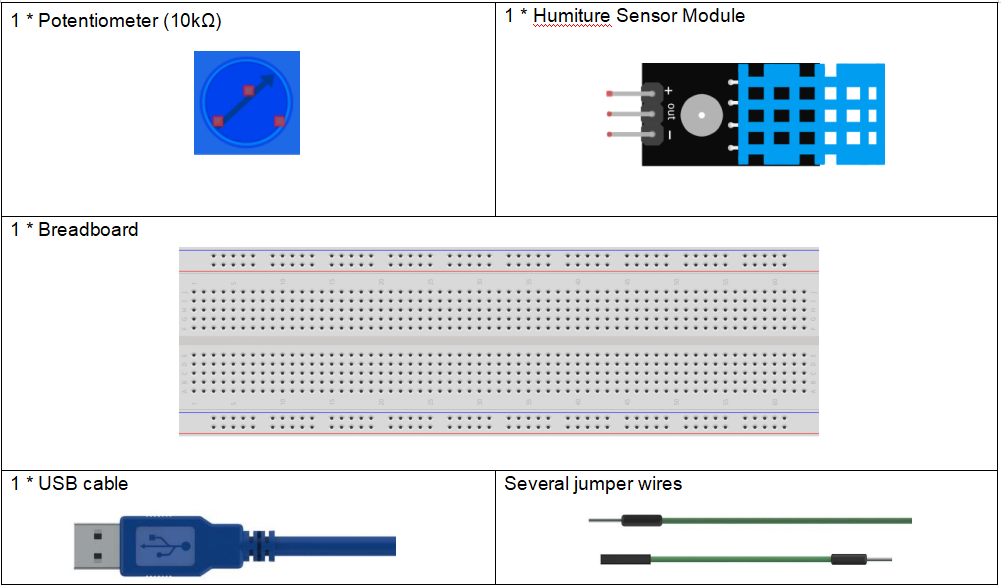
Experimental Principle
Only three pins are available for use: VCC, GND, and DATA. The communication process begins with the DATA line sending start signals to DHT11, and DHT11 receives the signals and returns an answer signal. Then the host receives the answer signal and begins to receive 40-bit humiture data (8-bit humidity integer + 8-bit humidity decimal + 8-bit temperature integer + 8-bit temperature decimal + 8-bit checksum). For more information, please refer to DHT11 datasheet.
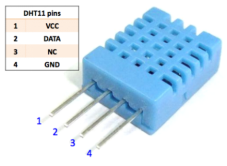
The schematic diagram:
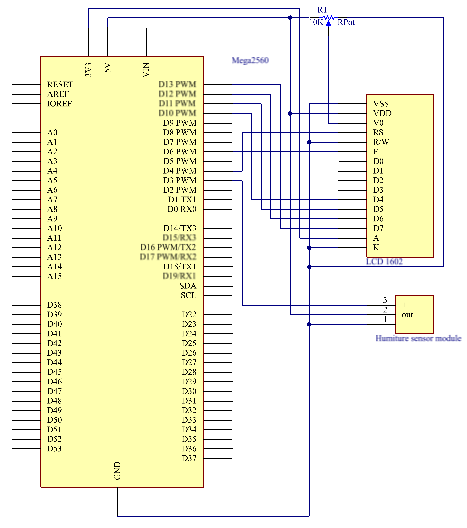
Experimental Procedures
Step 1: Build the circuit
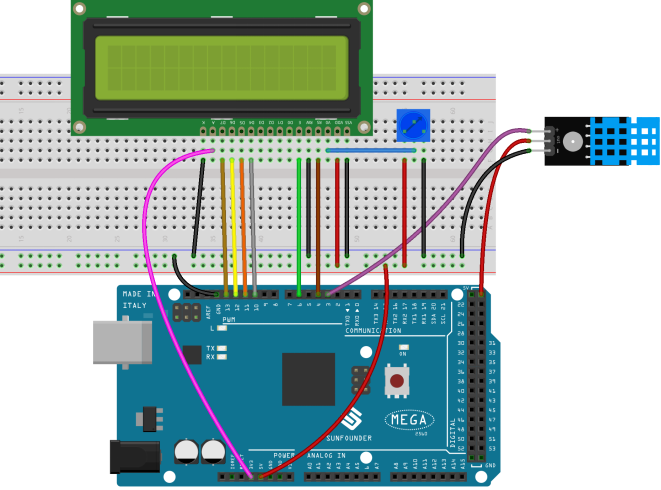
Step 2: Open the code file.
Step 3: Select the Board and Port.
Step 4: Upload the sketch to the board.
Now, you can see the value of the current humidity and temperature displayed on the LCD.
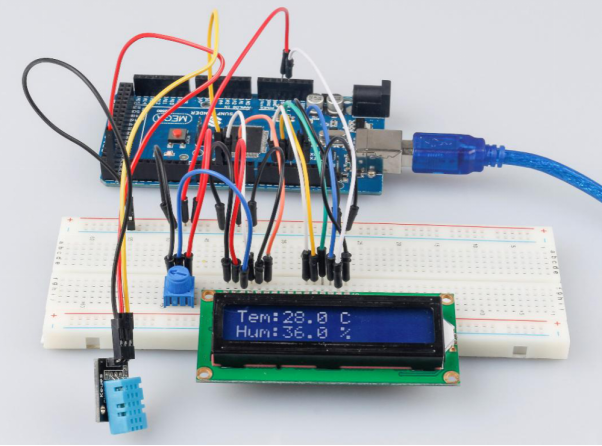
Code Analysis
Code Analysis 17-1 Initialize the humiture and LCD1602
#include <dht.h> //Include the head file dht.h
#include <LiquidCrystal.h> //
LiquidCrystal lcd(4, 6, 10, 11, 12, 13); // initialize the LCD1602
dht DHT;
#define DHT11_PIN 3 //the humiture sensor attact to pin3Code Analysis 17-2 Read the value of humiture
int chk = DHT.read11(DHT11_PIN);
switch (chk)
{
case DHTLIB_OK:
Serial.println("OK,\t");
break;
case DHTLIB_ERROR_CHECKSUM:
Serial.println("Checksum error,\t");
break;
case DHTLIB_ERROR_TIMEOUT:
Serial.println("Time out error,\t");
break;
default:
Serial.println("Unknown error,\t");
break;
}Use the read11() function to read the value of the temperature and humidity sensor. If OK is displayed on the Serial Monitor, the humiture sensor is working properly.
read11(): Return values:
// DHTLIB_OK: Indicate the humiture sensor is work well.
// DHTLIB_ERROR_CHECKSUM
// DHTLIB_ERROR_TIMEOUTCode Analysis 17-3 Display on the LCD1602
lcd.setCursor(0, 0);
lcd.print("Tem:");
lcd.print(DHT.temperature,1); //print the temperature on lcd,keep one decimal point
lcd.print(" C");
lcd.setCursor(0, 1);
lcd.print("Hum:");
lcd.print(DHT.humidity,1); //print the humidity on lcd
lcd.print(" %");
delay(200); //wait a while