Introduction
Since you have learnt how to use a photoresistor, in this lesson, you will learn how to control a buzzer to make it beep in different frequencies by the photoresistor.
Compoment
– 1* SunFounder Uno board
– 1 * USB data cable
– 1 * Photoresistor
– 1 * Buzzer (Active)
– 1 * Resistor (10KΩ)
– Several jumper wires
-1 * Breadboard
Experiment Principle
When you shine some light on the photoresistor, if the incident light gets stronger, the resistance of the photoresistor will decrease; if the incident light becomes weaker, the resistance will increase.
In this experiment, the output of the photoresistor is sent to pin A0 on the SunFounder Uno board and then processed by the ADC on the board to output a digital signal. We use this digital signal as the parameter of the delay() function in the sketch to make the buzzer beep.
When the incident light is strong, the output value gets greater, thus the buzzer will beep slowly; when incident light is weak, the output value is smaller, thus the buzzer will beep sharply.
Experiment Procedures
Step 1: Build the circuit
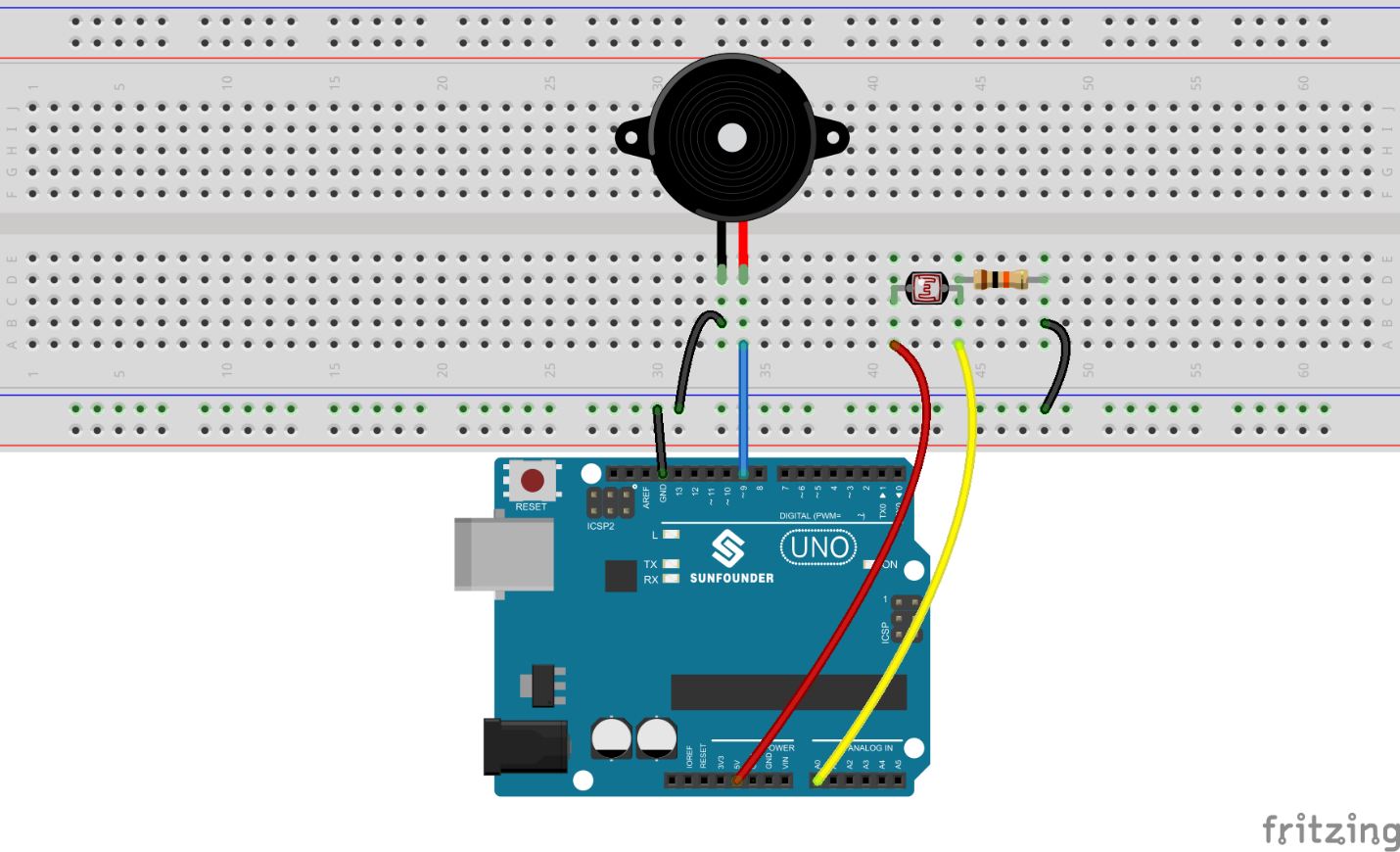
The schematic diagram
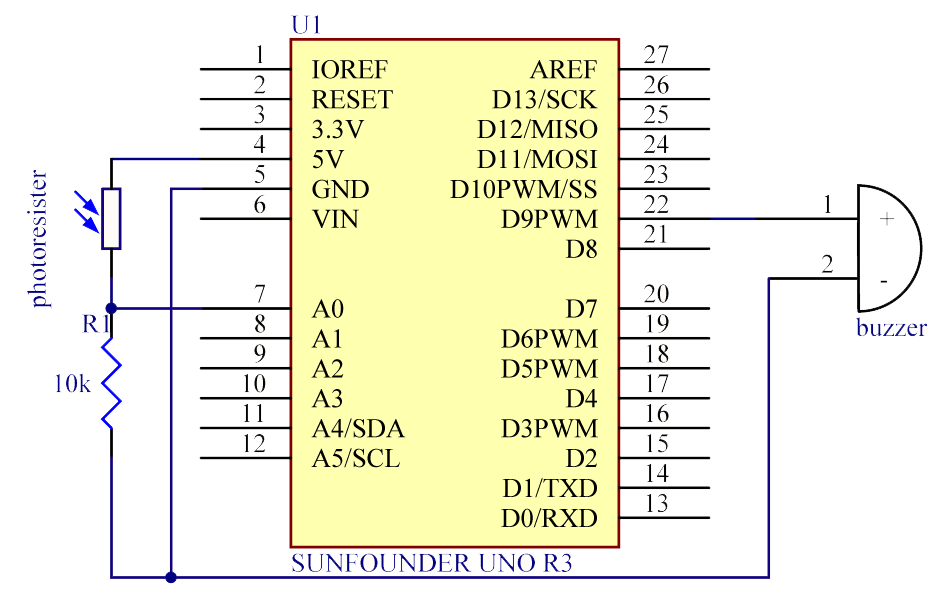
Step 2: Program (Please refer to the example code in LEARN -> Get Tutorials on our website)
Step 3: Compile the code
Step 4: Upload the sketch to the SunFounder Uno board
Now, if you place the photoresistor in a dark environment, the buzzer will beep sharply; if you shine a flashlight on the photoresistor, the buzzer beeping will slow down.
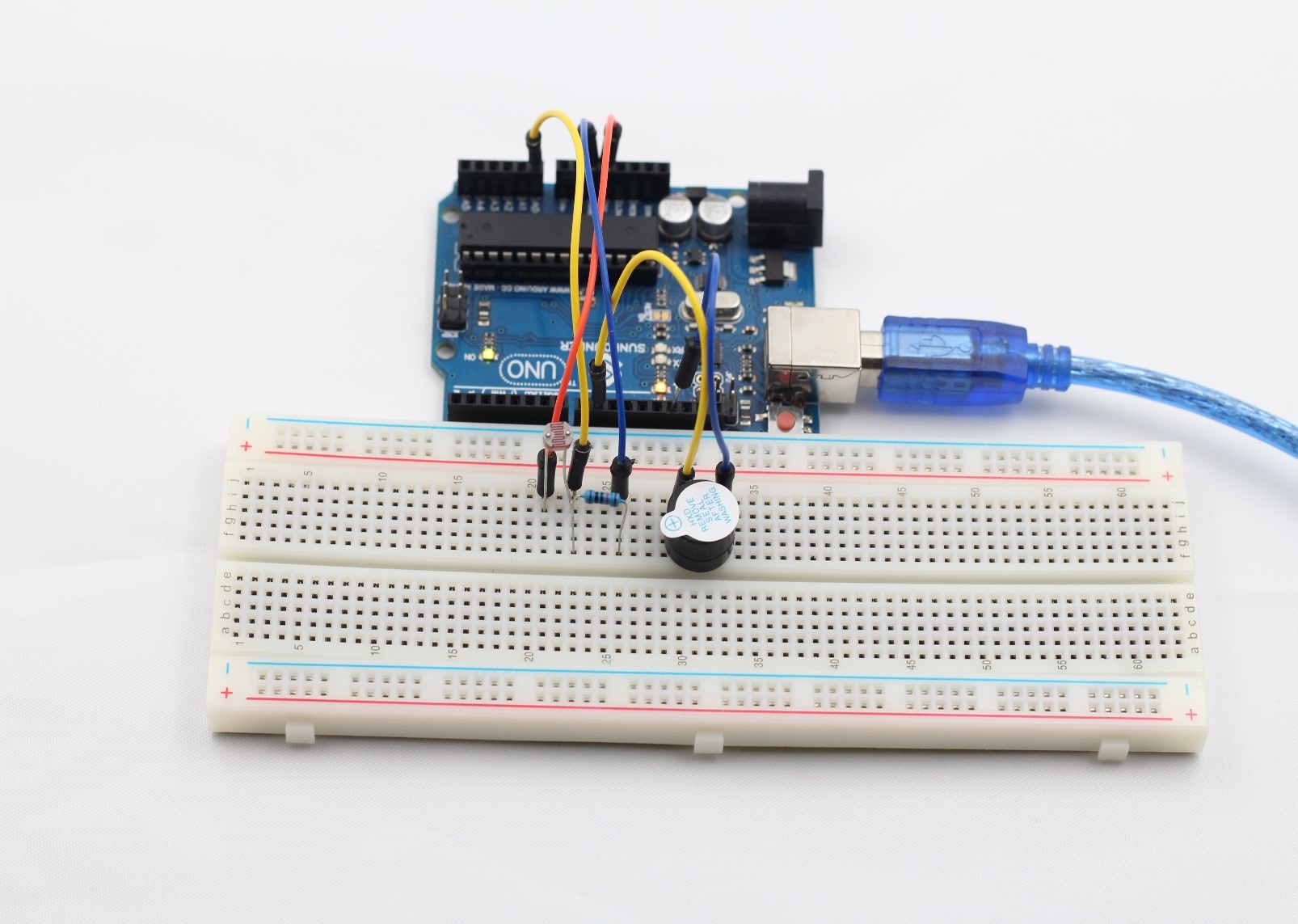
Code
| /********************************************************** * name:Controlling Buzzer by Photoresistor * function: if you place the photoresistor in a dark environment, the buzzer will beep sharply;* if you shine a flashlight on the photoresistor, the buzzer beeping will slow down. **********************************************************/ //Email:support@sunfounder.com //Website:www.sunfounder.com/*******************************/ const int photocellPin = A0; //photocell attach to int sensorValue = 0; // value read from the sensor const int buzzerPin = 9; //buzzer attach tovoid setup() { pinMode(buzzerPin, OUTPUT); //initialize buzzer as an output } void loop() { sensorValue = analogRead(photocellPin); //read the value of A0 digitalWrite(buzzerPin, HIGH); // delay(sensorValue); //wait for a while,and the delay time depend on the sensorValue digitalWrite(buzzerPin, LOW); delay(sensorValue); } |
