Q1: It fails to burn the program when uploading, why?
A: 1) Check whether the configuration in the Arduino IDE is right.
2) Check whether the USB type-c download cable is well connected to the port of the main board.
3) If there is no problem found in the above steps, then check whether the two LEDs RXD and TXD flicker when uploading. If not, it means the FT232 chip fails to weld and you need to re-weld it.
Q2: The Rollman app stops running when playing a game, why?
A: Take down Rollman’s upper lid and check whether the heat sink on the motor drive chip is separate. If yes, re-stick it to the chip. If not and the chip is hot, reduce the frequency of changing the motor’s rotating direction.
If the motor still fails to work, the motor driver board may be burnt. Don’t touch the board because it may be quite hot.
Q3: Why the rotating screws cannot be screwed?
A: The screw and nut should be used in set, also you need to make sure the rotating direction is correct. If it cannot be screwed, take them apart and check whether the length of the screw and nut is compatible.
Q4: Why the Rollman does not avoid obstacle when there is one?
A: In the obstacle avoiding program, an obstacle avoiding threshold is set. Rollman will take action only when the obstacle is less than the threshold. Thus you can try to modify the obstacle avoiding distance in program according to your need.
Special Notes
- Make sure the right connection between the modules and the main control board to guarantee the normal communication between them.
- Pay attention not to frequently change the motor’s rotating direction in the program. Otherwise, the motor drive chip will be too hot to work.
- Turn off the power source of the motor when downloading the program to prevent Rollman from running right after downloading. It is better to turn on the power source when you want Rollman to run.
- If all the display lamps of the power source go out when Rollman is playing the game, change the battery to avoid any damage to it.
- If you are interested in circuit diagram, you can check the circuit diagram in this folder.
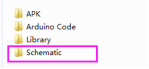
Copyright Notice
All contents including but not limited to texts, images, and code in this manual are owned by the SunFounder Company. You should only use it for personal study, investigation, enjoyment, or other non-commercial or nonprofit purposes, under the related regulations and copyrights laws, without infringing the legal rights of the author and relevant right holders. For any individual or organization that uses these for commercial profit without permission, the Company reserves the right to take legal action.
