Introduction
An infrared transmitter (as shown below) is a type of remote control devices. It can emit rays within a certain range through infrared transmitting tube so as to control signals. Infrared transmitter is widely used in consumer electronics, industry and communication, etc.
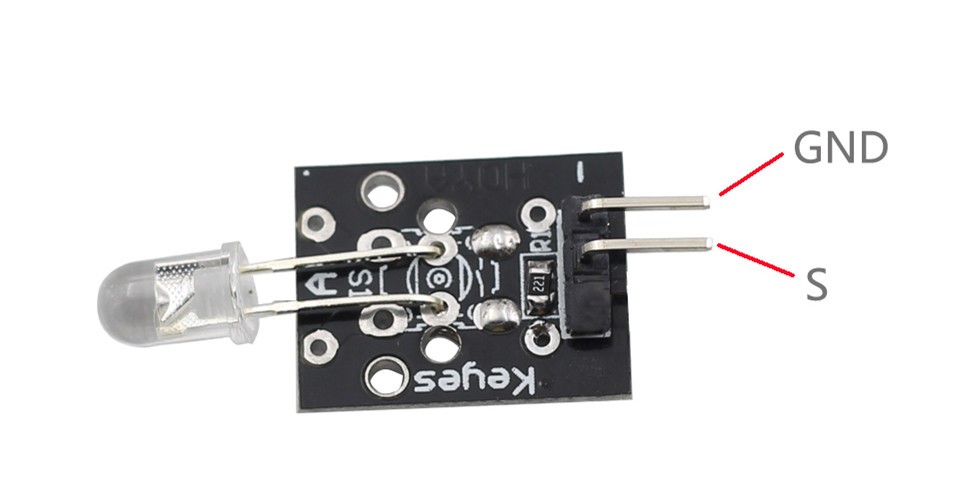
Components
– 1 * Raspberry Pi
– 1 * Network cable (or USB wireless network adapter)
– 1 * Infrared transmitter module
– Several jumper wires
Experimental Principle
Connect the IR transmitter module with the Raspberry Pi and make the module emit infrared rays by programming. Since infrared ray is invisible to naked eyes, you can use a camera to observe.
Experimental Procedures
Step 1: Build the circuit
Raspberry Pi Infrared Transmitter
GPIO0 ————————————– S
GND ————————————— GND
Step 2: Edit and save the code (see path/Rpi_SensorKit_code/08_infrared/infrared.c)
Step 3: Compile
gcc infrared.c -lwiringPi
Step 4: Run
./a.out
Now you can see by a camera the infrared diode on the module emit infrared rays.
(Note: Infrared rays are not visible, but can be captured by camera).
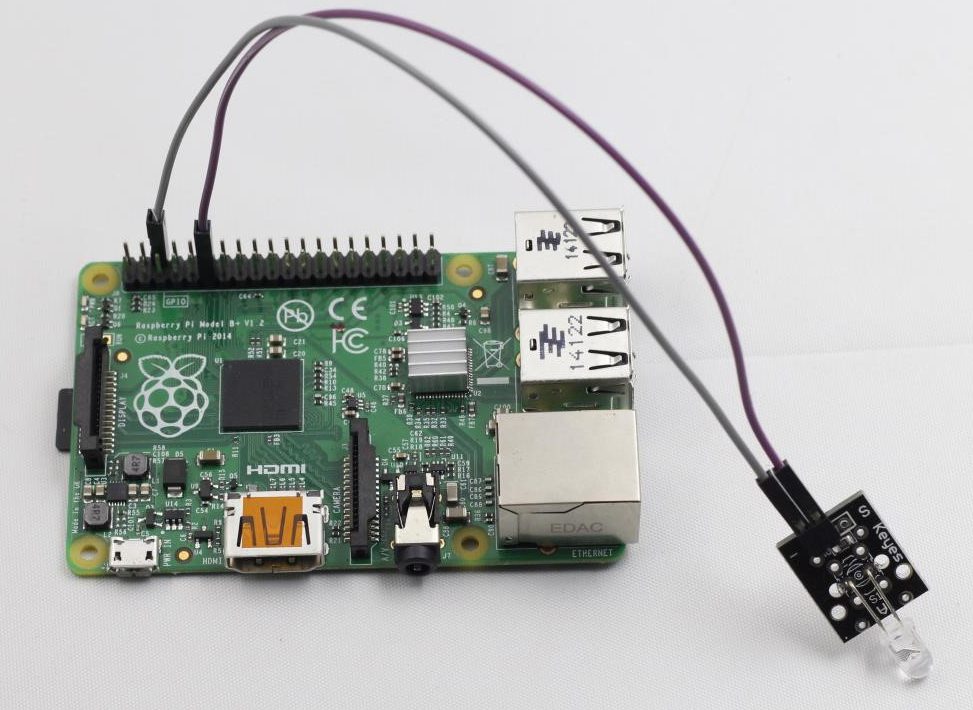
infrared.c
#include <wiringPi.h>
#include <stdio.h>
#define IrPin 0
int main(void)
{
if(wiringPiSetup() == -1){ //when initialize wiring failed,print messageto screen
printf("setup wiringPi failed !");
return 1;
}
pinMode(IrPin, OUTPUT);
while(1){
digitalWrite(IrPin, HIGH);
delay(500);
digitalWrite(IrPin, LOW);
delay(500);
}
return 0;
}
Python Code
#!/usr/bin/env python
import RPi.GPIO as GPIO
import time
LedPin = 11 # pin11
def setup():
GPIO.setmode(GPIO.BOARD) # Numbers GPIOs by physical location
GPIO.setup(LedPin, GPIO.OUT) # Set LedPin's mode is output
GPIO.output(LedPin, GPIO.HIGH) # Set LedPin high(+3.3V) to off led
def loop():
while True:
print '...led on'
GPIO.output(LedPin, GPIO.HIGH) # led on
time.sleep(0.5)
print 'led off...'
GPIO.output(LedPin, GPIO.LOW) # led off
time.sleep(0.5)
def destroy():
GPIO.output(LedPin, GPIO.LOW) # led off
GPIO.cleanup() # Release resource
if __name__ == '__main__': # Program start from here
setup()
try:
loop()
except KeyboardInterrupt: # When 'Ctrl+C' is pressed, the child program destroy() will be executed.
destroy()