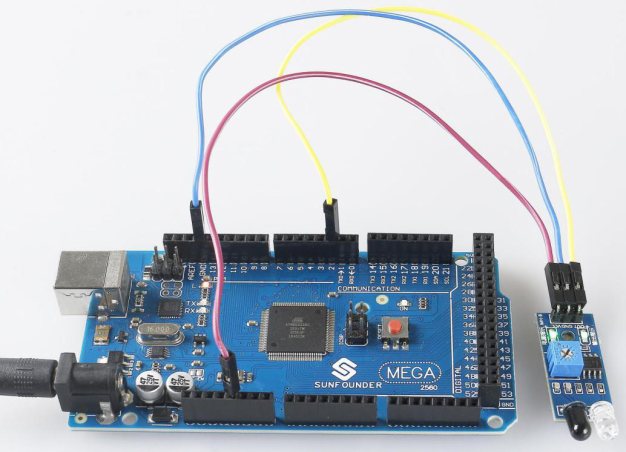Overview
In this lesson, you will learn how to use IR Obstacle Avoidance Sensor. This module is commonly installed on the car and robot to judge the existence of the obstacles ahead. Also it is widely used in hand held device, water faucet and so on.
Components Required
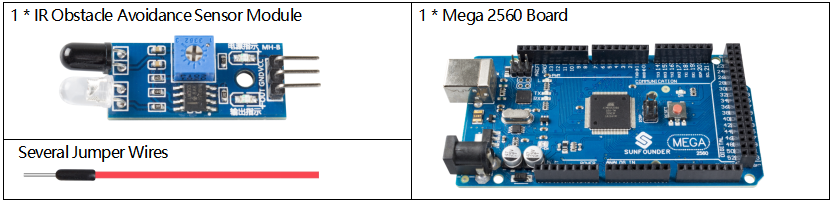
Component Introduction
An IR Obstacle Sensor works in accordance with the infrared reflection principle to detect obstacles. When there is no object, the infrared receiver receives no signals; when there is an object ahead which blocks and reflects the infrared light, the infrared receiver will receive signals.
Fritzing Circuit
We can directly connect the pins of IR Obstacle Sensor Module with the pins of Mega 2560 Board. The digital pin 2 is used to read the signal of IR Obstacle Avoidance Sensor Module. We get the VCC of IR Sensor Module connected to 5V, GND to GND, OUT to digital pin 2.

Schematic Diagram
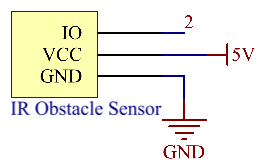
Code
void setup() {
Serial.begin(9600);
pinMode(2, INPUT);
}
void loop() {
Serial.println(digitalRead(2));
delay(1);
}Uploaded the codes to the Mega2560 board, you can see the readings of pins on the serial monitor. When IR Obstacle Avoidance Sensor Module detects there is something covering ahead, there appears 「0」on the serial monitor; otherwise,「1」is displayed. Refer to Part 1-1.4 Digital Read to check the detail code explanation.
Phenomenon Picture