Ezblock Introduction
Ezblock Studio is a new open-source platform for building electronic projects. It applies physically programmable circuit boards. Ezblock Studio also serves as a coding platform that runs on your phone, tablet and computer. Some other features are that Ezblock Leaf and Ezblock Pi can upload your codes wirelessly by Bluetooth. In addition, the Ezblock Studio applies Blocks, Python and Swift, making it easier to learn programming. By and large, Ezblock Studio integrates Hardware Simulator, Bluetooth Debugger, IoT Panel and Customizable Remote Controller, which are conducive to the operation of prototyping, debugging, hardwares and applications.
Get Ezblock Studio
Open App Store (iOS/Mac OS X system) or Play Store (Android/Windows/Linux system), then search and download Ezblock Studio.
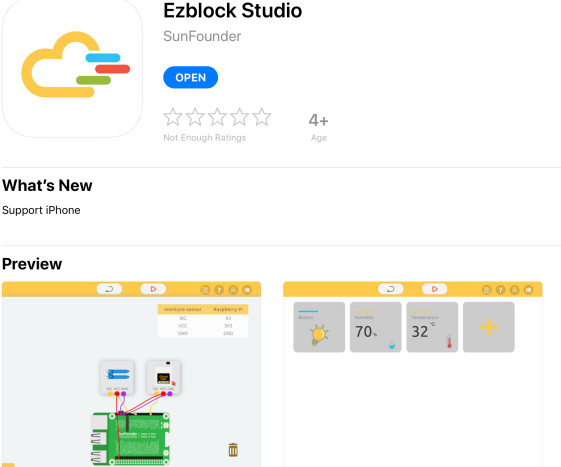
Sign in or Sign up
- Click to enter Ezblock Studio.
- We suggest you create a new account at the first time you use it so as to store your projects on cloud service.
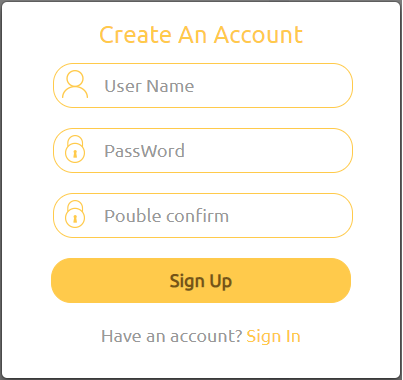
Page Introduction
When enter the Ezblock Studio, we can see the main page as shown below.
The Main page consists of three parts: Navigation Bar, Currently Selected and Products. Currently Selected shows our currently selected products, control board and programming environment. Click Products button, we can go to the product selection page.
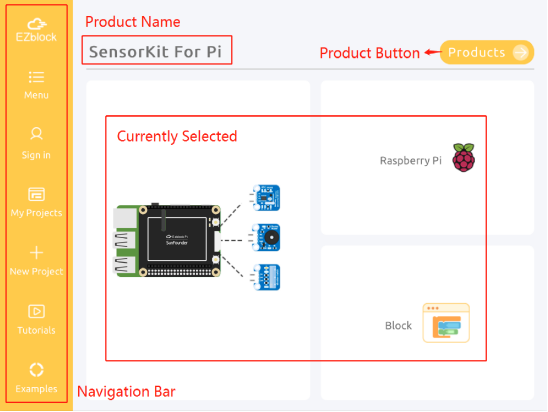
Navigation Bar
This bar is composed of some sub menus designed for leading in different pages of the App.
- Menu: Some information of the App, such as language setting and FAQ.
- Sign in: Sign in your account.
- My Project: Turn to My Project page.
- New Project: Create a new project based on the selected product.
- Tutorials: Projects teaching step by step.
- Examples: Projects examples.
Note: Please refer to appendix 1 for more details of other pages.
