Required Components
| Raspberry Pi | 1 * 2.5A Power Adapter |
| 1 * Mirco SD Card | 1 * Personal Computer |
Procedures
- Prepare the tool of image burning. Here we use the Etcher. You can download the software here: https://www.balena.io/etcher/
- Download the Raspbian for Ezblock image file here: https://ezblock.sunfounder.com/download/.
- Unzip the package downloaded and you will see the xxxx-xx-xx-raspbian-stretch- lite-ezblock-vx.x.img file inside.
Note: Do not extract the .img file.
- With Etcher, flash the image file into the SD card.
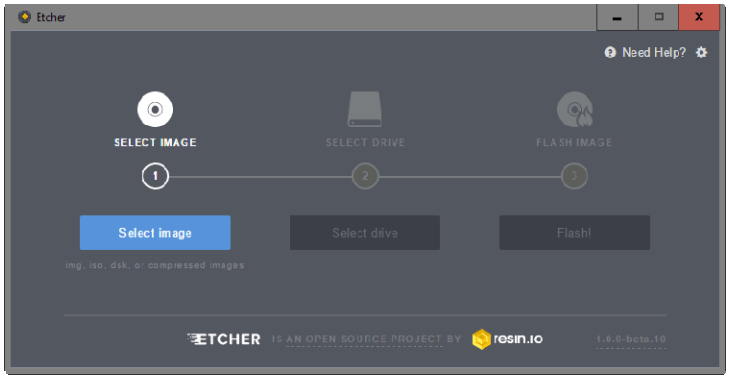
- At this point, Raspbian for Ezblock is installed.
