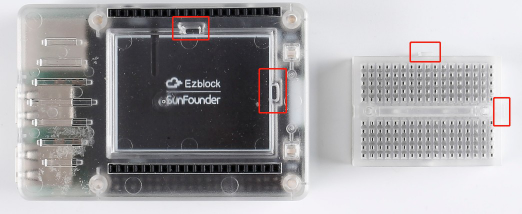What Is Ezblock Pi?
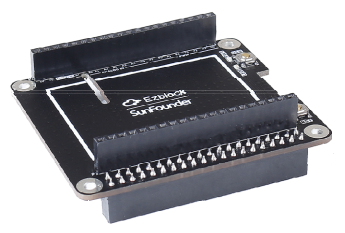
Ezblock Pi, with ARM 32-bit Cortex ™ -M3 CPU, is an extension board that plugs directly into a Raspberry Pi. It also extends the pins of Raspberry Pi, adding functions of PWM and ADC. The specifics are as below:
- ARM 32-bit Cortex™-M3 CPU.
- On-board Bluetooth Low-energy(BLE).
- 8 PWM pins(P0-P7)
- 8 ADC pins(A0-A7)
- 10 digital pins(D0-D9)
- SPI and I2C pins
- 1 User LED, 1 reset button and 1 user button.
- On-board 3.3V LDO voltage regulator, capable of supplying electric current up to 1A, and input voltage ranges from 3.6V to 12v.
RST Button Function
Ezblock runs 2 service in the background. Ezblock service and the ezblock reset service. The ezblock service automatically runs your program, reads the Bluetooth data to finish the wireless code transformation. Reset service is controlled by the reset button, short press to soft-reset your program, long press to hard-reset the ezblock service.
Assemble Raspberry Pi Shell
Step 1
Find all the installation accessories you need in the kit, and here you need to bring your own screwdriver.
Note: Be careful not to lose the buttons set on the housing.
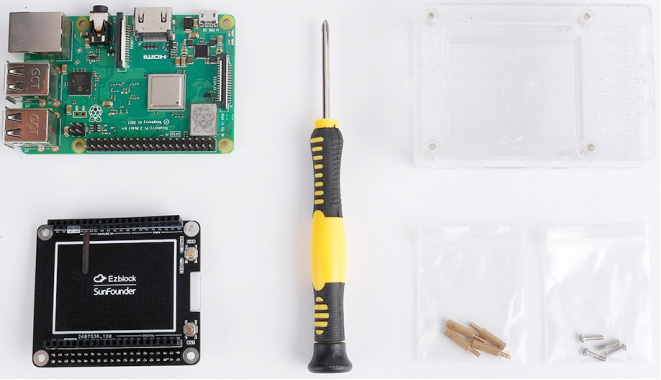
Step 2
Turn over the front cover of the case and install the buttons then.
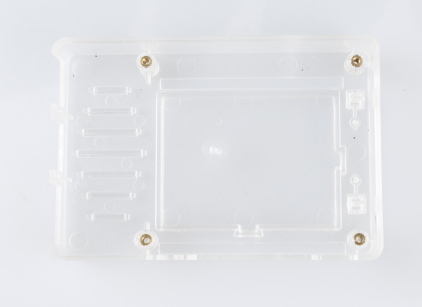
Step 3
Turn over the Ezblock Pi, and put it into the shell.
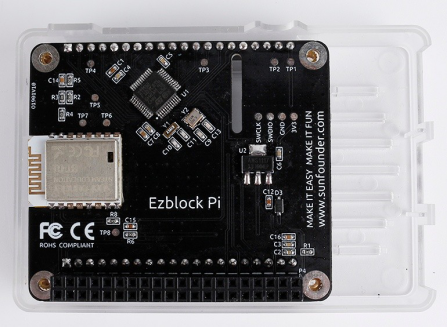
Step 4
Then fasten it with 4 copper columns.
Note: With the installation completed, test whether the button on the front side can be pressed and then automatically keys up. (If screwed too tight, the button is hardly released smoothly.)

Step 5
Insert the Raspberry Pi into the Ezblock Pi.
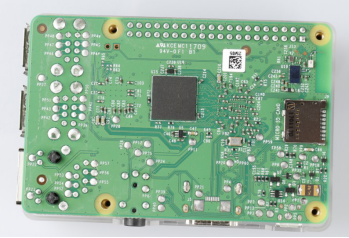
Step 6
Fix the shell with 4 M2.5*6 screws. So here we have our Raspberry shell set up.
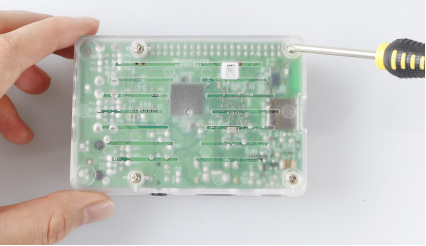
Step 7
In addition, we need to install the breadboard on the Raspberry Pi shell and build the circuit. As shown in the picture below, we need to install the breadboard according to the position of the slot.