WiringPi
Introduction
WiringPi is a GPIO library for C applied to the Raspberry Pi. It complies with GUN Lv3. The functions in wiringPi are similar to those in the wiring system of Arduino. They enable the users familiar with Arduino to use wiringPi more easily.
Now the Raspbian Jessie 2016-05-27 has wiringPi pre-installed, you can use it directly.
Test whether wiringPi is installed or not.
WiringPi includes lots of GPIO commands which enable you to control all kinds of interfaces on Raspberry Pi. You can test whether the wiringPi library is installed successfully or not by the following instructions.
gpio –v
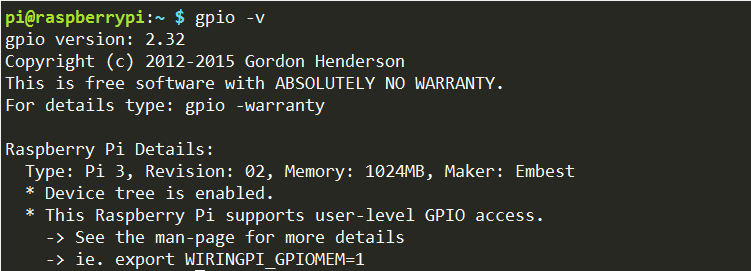
If the message above appears, the wiringPi is installed successfully.
Use the command below to see the GPIO layout
gpio readall
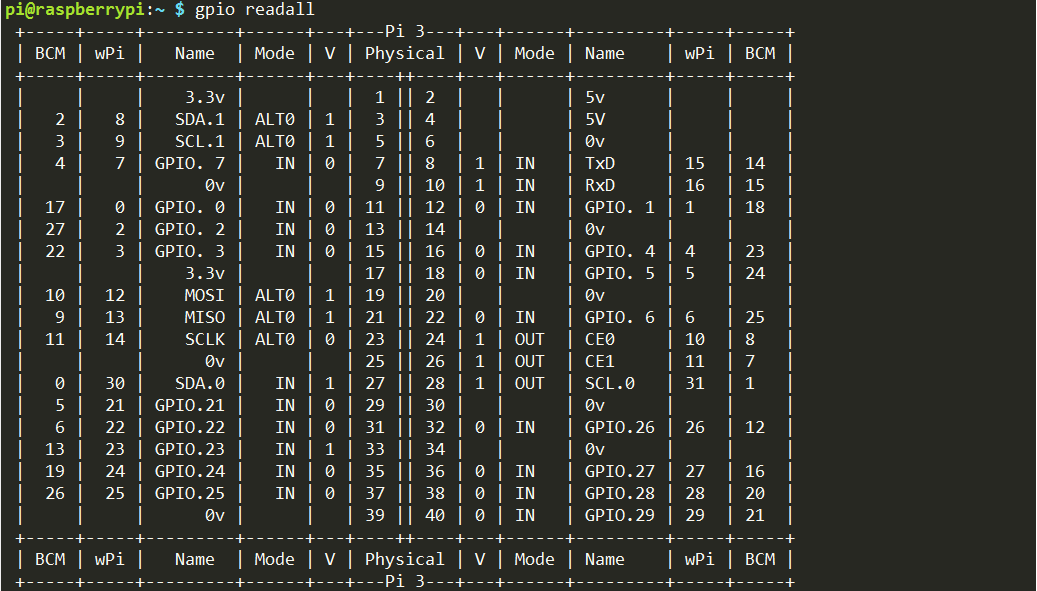
RPi.GPIO
If you are a Python user, you can program GPIOs with API provided by RPi.GPIO and use BCM numbering method to control the GPIOs of Raspberry Pi. Please note that it differs from the way that using wiringPi numbering method to control the GPIO on a Raspberry Pi in C language.
Introduction
RPi.GPIO is a module to control Raspberry Pi GPIO channels. This package provides a class to control the GPIO on a Raspberry Pi. For examples and documents, visit http://sourceforge.net/p/raspberry-gpio-python/wiki/Home/.
Now the Raspbian Jessie 2016-05-27 has RPi.GPIO pre-instalLED, you can use it directly, too.
Test whether RPi.GPIO is installed or not:
Type in python to python CLI:
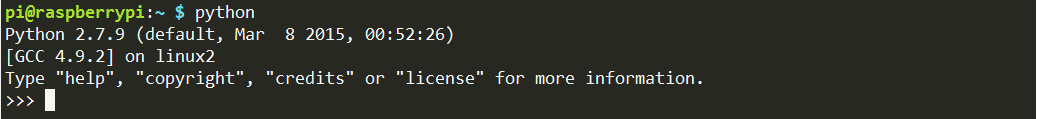
In Python CLI, Type in:
import RPi.GPIOimport RPi.GPIO
If no error prompts, it means RPi.GPIO is installed.
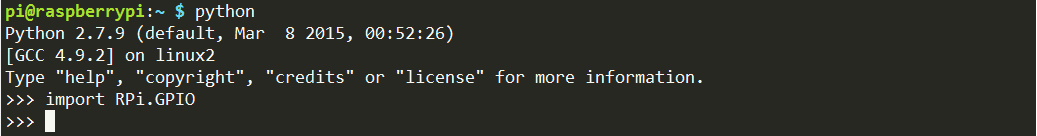
Then, type in
RPi.GPIO.VERSION
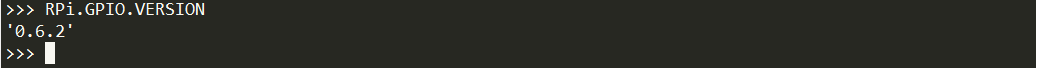
If it shows its version like above, your Pi is ready to go!
So in this kit, please note that the example code is ONLY test on Raspbian.
