Introduction
Buzzers can be categorized as active buzzers and passive ones (as shown below).
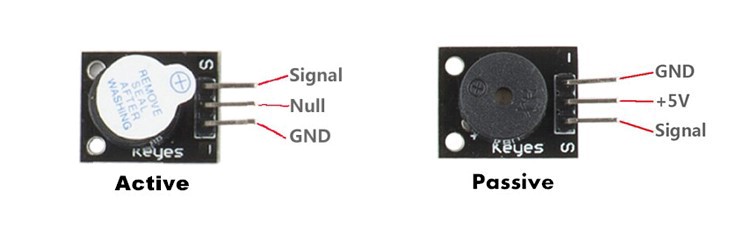
Components
– 1 * Raspberry Pi
– 1 * Network cable (or USB wireless network adapter)
– 1 * Passive buzzer module
– 1 * Active buzzer module
– Several jumper wires
Experimental Principle
Place the pins of two buzzers face up and you can see the one with a green circuit board is a passive buzzer, while the other with a black tape, instead of a board, is an active buzzer, as shown below.

An active buzzer has a built-in oscillating source, so it will make sounds when electrified. But a passive buzzer does not have such source, so it will not beep if DC signals are used; instead, you need to use square waves whose frequency is between 2K and 5K to drive it. The active buzzer is often more expensive than the passive one because of multiple built-in oscillating circuits.
Experimental Procedures
Active Buzzer
Note: The active buzzer has built-in oscillating source, so it will make sounds as long as it is wired up. But it can only make sounds with a fixed frequency.
Step 1: Build the circuit
Raspberry Pi Active buzzer
GND ————————————– –
GPIO0 ————————————- S
Step 2: Edit and save the code (see path/Rpi_SensorKit_code/12_buzzer/01_activeBuzzer /activeBuzzer.c)
Step 3: Compile
gcc activeBuzzer.c -lwiringPi
Step 4: Run
./a.out
Now you can hear the active buzzer beeps.
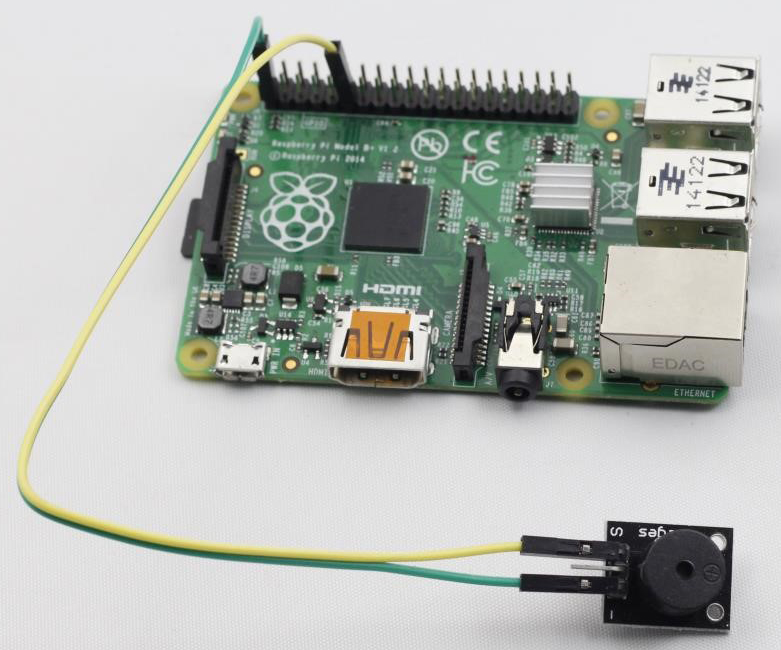
activeBuzzer.c
Buzzers can be categorized as active buzzers and passive ones (as shown below).
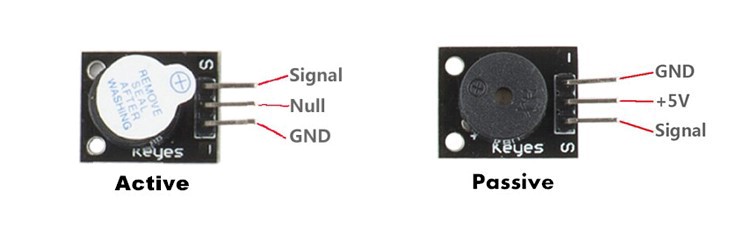
Components
– 1 * Raspberry Pi
– 1 * Network cable (or USB wireless network adapter)
– 1 * Passive buzzer module
– 1 * Active buzzer module
– Several jumper wires
Experimental Principle
Place the pins of two buzzers face up and you can see the one with a green circuit board is a passive buzzer, while the other with a black tape, instead of a board, is an active buzzer, as shown below.

An active buzzer has a built-in oscillating source, so it will make sounds when electrified. But a passive buzzer does not have such source, so it will not beep if DC signals are used; instead, you need to use square waves whose frequency is between 2K and 5K to drive it. The active buzzer is often more expensive than the passive one because of multiple built-in oscillating circuits.
Experimental Procedures
Active Buzzer
Note: The active buzzer has built-in oscillating source, so it will make sounds as long as it is wired up. But it can only make sounds with a fixed frequency.
Step 1: Build the circuit
Raspberry Pi Active buzzer
GND ————————————– –
GPIO0 ————————————- S
Step 2: Edit and save the code (see path/Rpi_SensorKit_code/12_buzzer/01_activeBuzzer /activeBuzzer.c)
Step 3: Compile
gcc activeBuzzer.c -lwiringPi
Step 4: Run
./a.out
Now you can hear the active buzzer beeps.
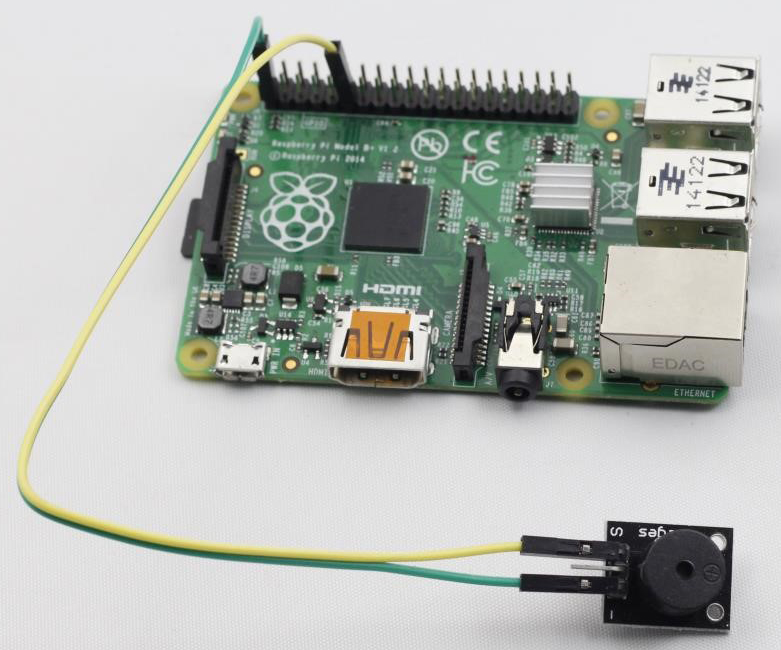
activeBuzzer.c
#include <wiringPi.h>
#include <stdio.h>
#define BuzzerPin 0
int main(void)
{
if(wiringPiSetup() == -1){ //when initialize wiring failed,print messageto screen
printf("setup wiringPi failed !");
return 1;
}
// printf("linker LedPin : GPIO %d(wiringPi pin)\n",VoicePin); //when initialize wiring successfully,print message to screen
pinMode(BuzzerPin, OUTPUT);
while(1){
digitalWrite(BuzzerPin, HIGH);
delay(100);
digitalWrite(BuzzerPin, LOW);
delay(100);
}
return 0;
}Python Code
#!/usr/bin/env python
import RPi.GPIO as GPIO
import time
BuzzerPin = 11 # pin11
def setup():
GPIO.setmode(GPIO.BOARD) # Numbers GPIOs by physical location
GPIO.setup(BuzzerPin, GPIO.OUT)
GPIO.output(BuzzerPin, GPIO.LOW)
def loop():
while True:
GPIO.output(BuzzerPin, GPIO.HIGH)
time.sleep(0.5)
GPIO.output(BuzzerPin, GPIO.LOW)
time.sleep(0.5)
def destroy():
GPIO.output(BuzzerPin, GPIO.LOW)
GPIO.cleanup() # Release resource
if __name__ == '__main__': # Program start from here
setup()
try:
loop()
except KeyboardInterrupt: # When 'Ctrl+C' is pressed, the child program destroy() will be executed.
destroy()Step 1: Build the circuitPassive Buzzer
Raspberry Pi Passive Buzzer
3.3V ————————————– –
GPIO0 ————————————- S
Step 2: Edit and save the code (see path/Rpi_SensorKit_code/12_buzzer/02_passiveBuzzer/passiveBuzzer.c)
Step 3: Compile
gcc passiveBuzzer.c -lwiringPi
Step 4: Run
./a.out
Then you can hear the active buzzer beeping.
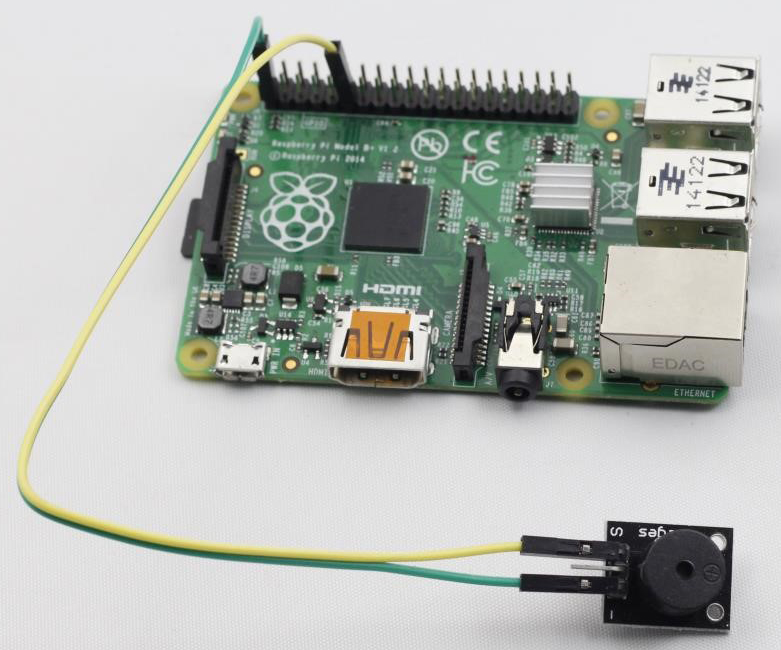
passiveBuzzer.c
#include <wiringPi.h>
#include <softTone.h>
#include <stdio.h>
#define BuzPin 0
#define CL1 131
#define CL2 147
#define CL3 165
#define CL4 175
#define CL5 196
#define CL6 221
#define CL7 248
#define CM1 262
#define CM2 294
#define CM3 330
#define CM4 350
#define CM5 393
#define CM6 441
#define CM7 495
#define CH1 525
#define CH2 589
#define CH3 661
#define CH4 700
#define CH5 786
#define CH6 882
#define CH7 990
int song_1[] = {CM3,CM5,CM6,CM3,CM2,CM3,CM5,CM6,CH1,CM6,CM5,CM1,CM3,CM2,
CM2,CM3,CM5,CM2,CM3,CM3,CL6,CL6,CL6,CM1,CM2,CM3,CM2,CL7,
CL6,CM1,CL5};
int beat_1[] = {1,1,3,1,1,3,1,1,1,1,1,1,1,1,3,1,1,3,1,1,1,1,1,1,1,2,1,1,
1,1,1,1,1,1,3};
int song_2[] = {CM1,CM1,CM1,CL5,CM3,CM3,CM3,CM1,CM1,CM3,CM5,CM5,CM4,CM3,CM2,
CM2,CM3,CM4,CM4,CM3,CM2,CM3,CM1,CM1,CM3,CM2,CL5,CL7,CM2,CM1
};
int beat_2[] = {1,1,1,3,1,1,1,3,1,1,1,1,1,1,3,1,1,1,2,1,1,1,3,1,1,1,3,3,2,3};
int main(void)
{
int i, j;
if(wiringPiSetup() == -1){ //when initialize wiring failed,print messageto screen
printf("setup wiringPi failed !");
return 1;
}
if(softToneCreate(BuzPin) == -1){
printf("setup softTone failed !");
return 1;
}
while(1){
printf("music is being played...\n");
for(i=0;i<sizeof(song_1)/4;i++){
softToneWrite(BuzPin, song_1[i]);
delay(beat_1[i] * 500);
}
for(i=0;i<sizeof(song_2)/4;i++){
softToneWrite(BuzPin, song_2[i]);
delay(beat_2[i] * 500);
}
}
return 0;
}
Python Code
#!/usr/bin/env python
import RPi.GPIO as GPIO
import time
BuzzerPin = 11 # pin11
SPEED = 1
# List of tone-names with frequency
TONES = {"c6":1047,
"b5":988,
"a5":880,
"g5":784,
"f5":698,
"e5":659,
"eb5":622,
"d5":587,
"c5":523,
"b4":494,
"a4":440,
"ab4":415,
"g4":392,
"f4":349,
"e4":330,
"d4":294,
"c4":262}
# Song is a list of tones with name and 1/duration. 16 means 1/16
SONG = [
["e5",16],["eb5",16],
["e5",16],["eb5",16],["e5",16],["b4",16],["d5",16],["c5",16],
["a4",8],["p",16],["c4",16],["e4",16],["a4",16],
["b4",8],["p",16],["e4",16],["ab4",16],["b4",16],
["c5",8],["p",16],["e4",16],["e5",16],["eb5",16],
["e5",16],["eb5",16],["e5",16],["b4",16],["d5",16],["c5",16],
["a4",8],["p",16],["c4",16],["e4",16],["a4",16],
["b4",8],["p",16],["e4",16],["c5",16],["b4",16],["a4",4]
]
def setup():
GPIO.setmode(GPIO.BOARD) # Numbers GPIOs by physical location
GPIO.setup(BuzzerPin, GPIO.OUT)
def playTone(p,tone):
# calculate duration based on speed and tone-length
duration = (1./(tone[1]*0.25*SPEED))
if tone[0] == "p": # p => pause
time.sleep(duration)
else: # let's rock
frequency = TONES[tone[0]]
p.ChangeFrequency(frequency)
p.start(0.5)
time.sleep(duration)
p.stop()
def run():
p = GPIO.PWM(BuzzerPin, 440)
p.start(0.5)
for t in SONG:
playTone(p,t)
def destroy():
GPIO.output(BuzzerPin, GPIO.HIGH)
GPIO.cleanup() # Release resource
if __name__ == '__main__': # Program start from here
setup()
try:
run()
GPIO.cleanup()
except KeyboardInterrupt: # When 'Ctrl+C' is pressed, the child program destroy() will be executed.
destroy()