Introduction
Most SunFounder boards already have an LED attached to pin 13 itself. So we will use a button module and this LED to build a simple circuit and make an LED brighten.
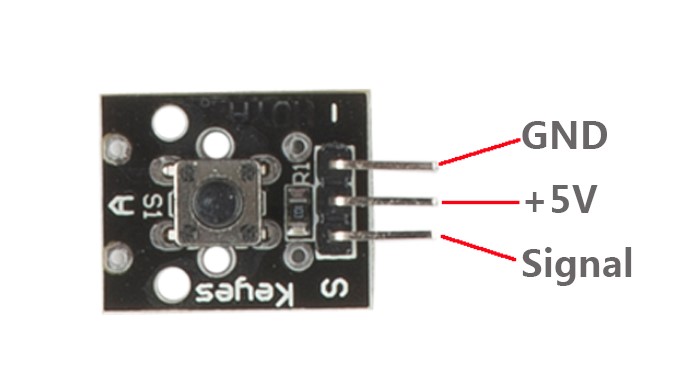
Components
– 1 * SunFounder Uno board
– 1 * USB data cable
– 1 * Button module
– Several jumper wires
Experimental Principle
With the LED attached to pin 13, connect the button module to digital pin 8. When the button module inducts button-pressing signals, the LED will be on. Otherwise, it will be off.
Experimental Procedures
Step 1: Build the circuit
Button Module SunFounder Uno
S ————————————- Digital 8
– ————————————– GND
+ ————————————— 5V
Step 2: Program (Please refer to the example code in LEARN -> Get Tutorial on our website)
Step 3: Compile
Step 4: Upload the sketch to SunFounder Uno
Now, press the button and the LED attached to pin 13 on the SunFounder Uno board will light up.
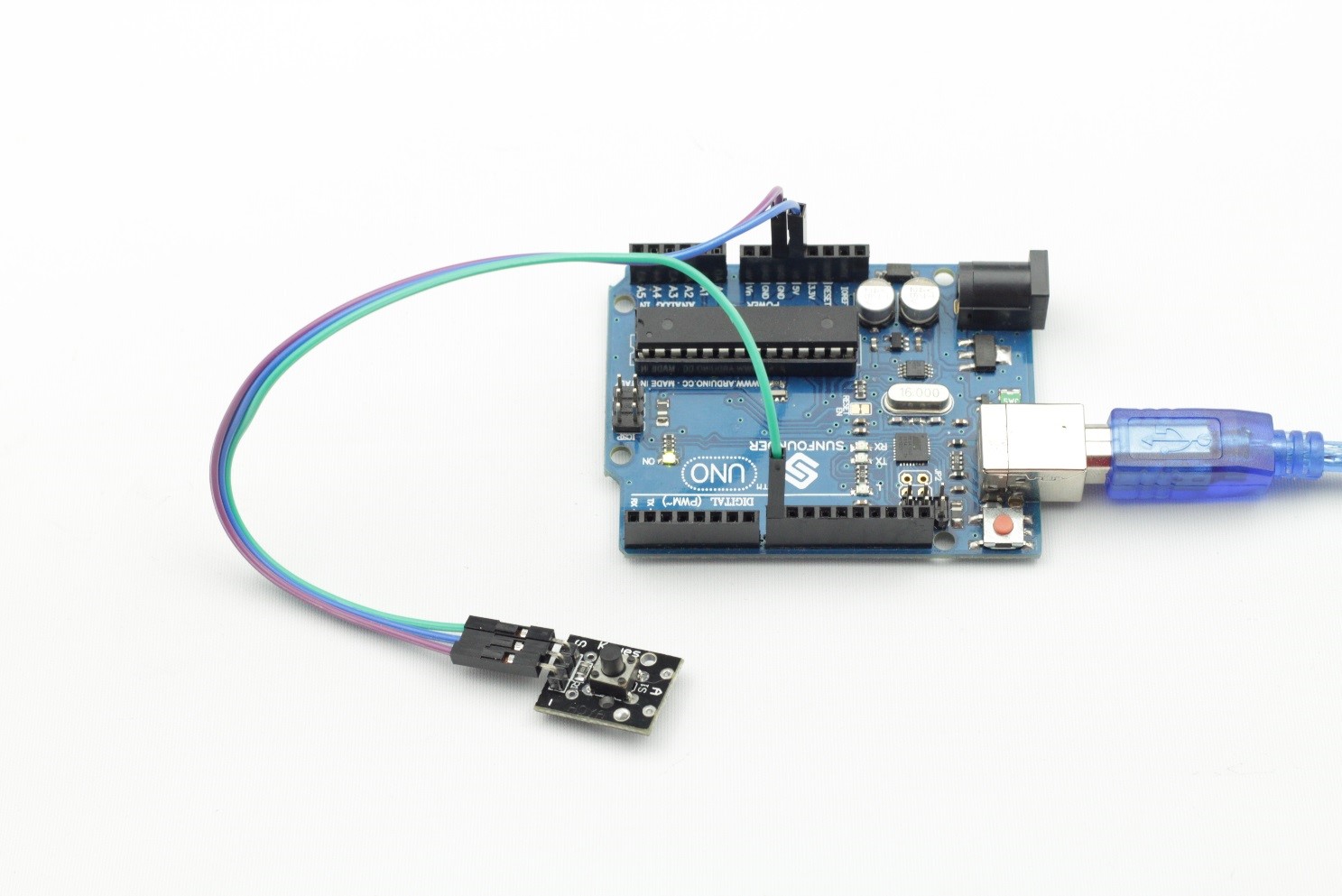
Code
| /*********************************************/ const int ledPin = 13;//the number of the led pin const int buttonPin = 8; //the button pin attach to int val = 0;//variable to store the value read from button /*********************************************/ void setup() { pinMode(ledPin,OUTPUT);//initialize the ledPin as an output pinMode(buttonPin,INPUT);//initialize the buttonPin as an intput } /*********************************************/ void loop() { val = digitalRead(buttonPin);//read the value from button if(val == HIGH) { digitalWrite(ledPin,LOW);//turn the led off } else //when pressed { digitalWrite(ledPin,HIGH);//turn the led on } } /***********************************************/ |
