Introduction
In previous experiments, we learned how to use a 7-segment display and control LEDs by a button. In this lesson, we will use a 7-segment display and a button together to create a simple digital dice.
Components
– 1 * SunFounder Uno board
– 1 * Breadboard
– 1 * USB cable
– Jumper wires
– 1 * Button
– 1 * Resistor (10KΩ)
– 8 * Resistor (220Ω)
– 1 * 7-segment display
– 1 * 104 ceramic capacitor
– 1 * 74HC595
Principle
The idea behind a digital dice is very simple: a 7-segment display circularly jumps from 1 to 6 rapidly. When the button is pressed, the jumping will slow down until it stops on a number three seconds later. When the button is pressed again, the process will repeat.
Experimental Procedures
Step 1: Build the circuit
For the wiring among 74HC595, 7-segment and SunFounder Uno, please refer to Lesson 11 74HC595.
For the button, connect one end of the button to 5V, the other end to the 10 KΩ resistor and the capacitor, and then connect the other end of the resistor and capacitor to GND.
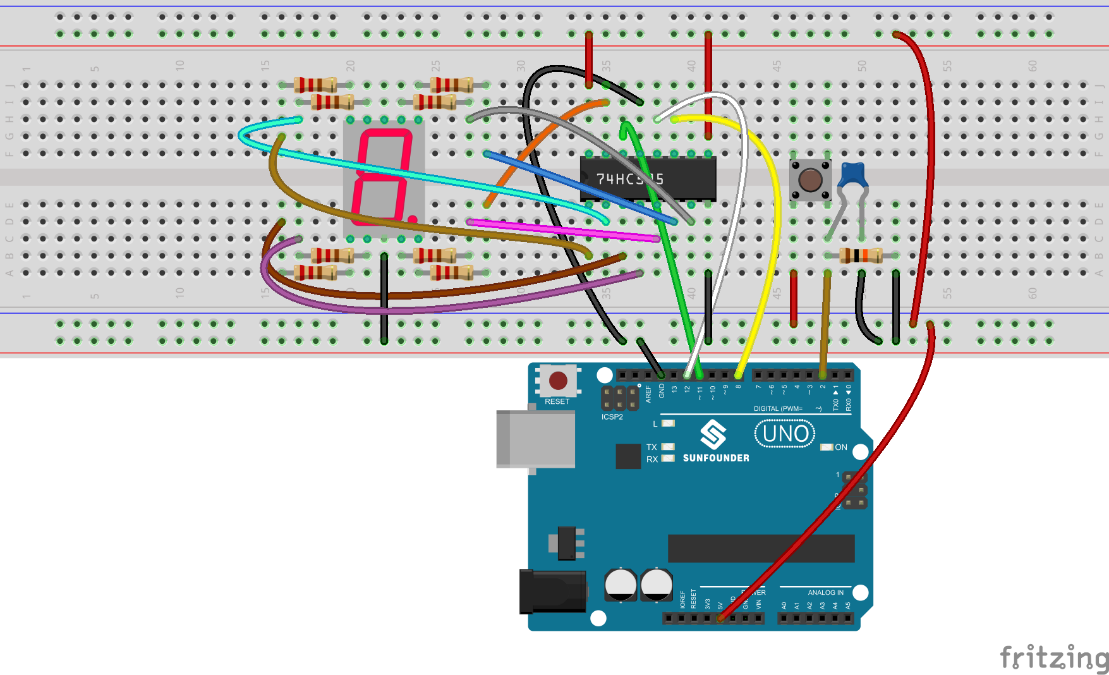
The schematic diagram
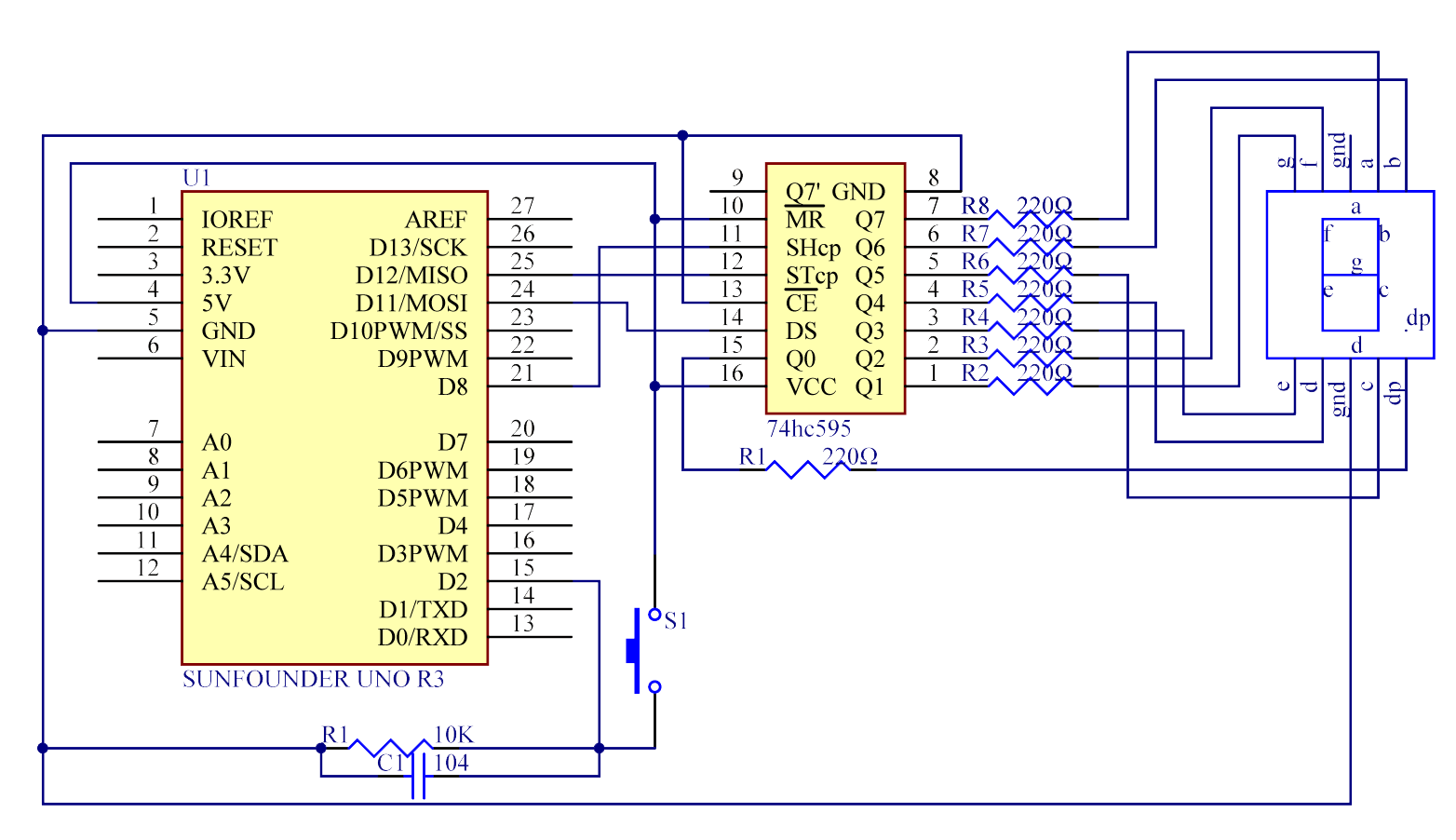
Step 2: Program (please go to our official website www.sunfounder.com to download related code by clicking LEARN -> Get Tutorials)
Step 3: Compile the code
Step 4: Upload the sketch to the SunFounder Uno board
You can now see the 7-segment display jump between numbers from 1 to 6. When the button is pressed, the jumping will slow down until it stops three seconds later. If the button is pressed again, the process will repeat.
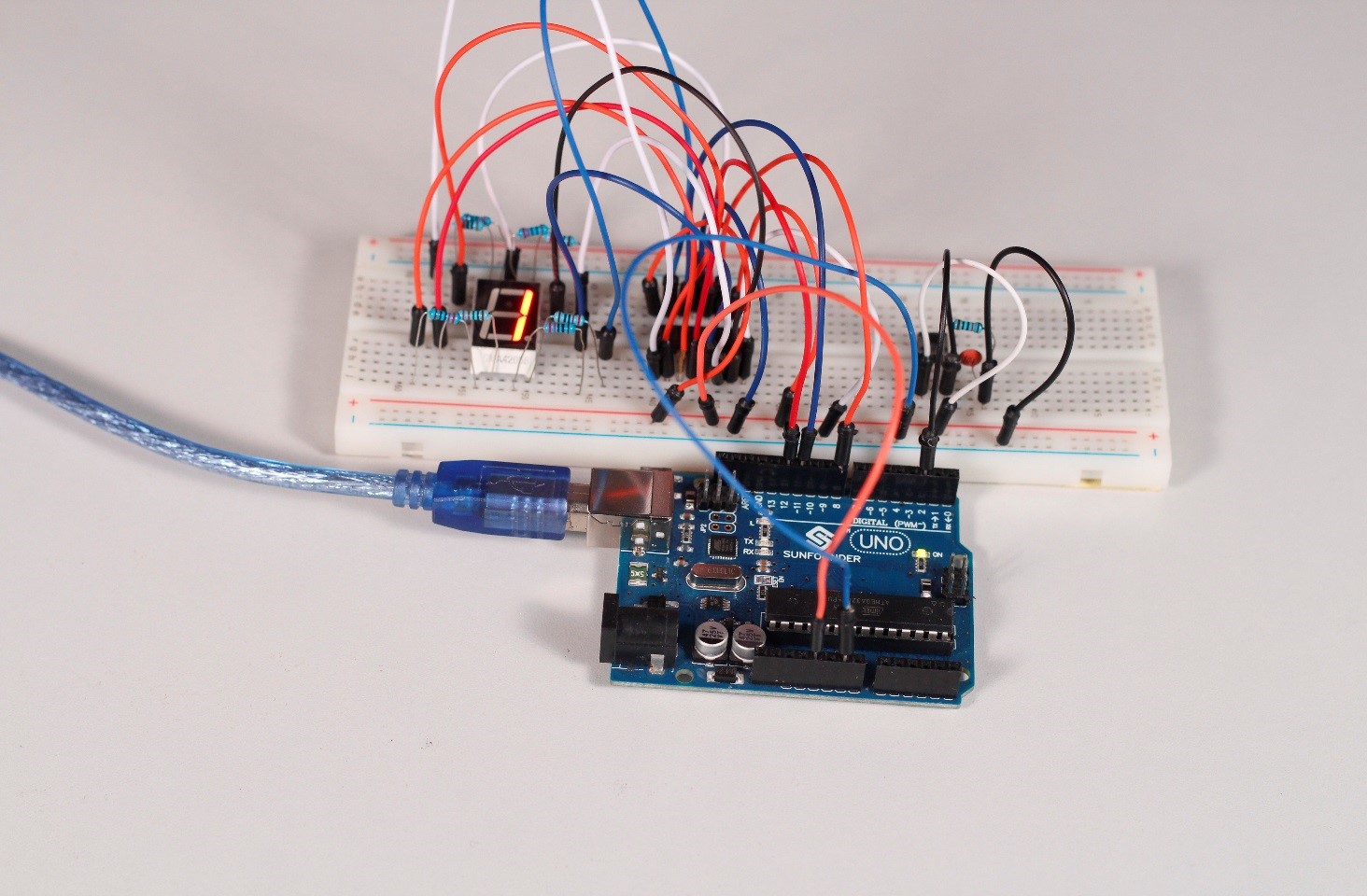
Code
| //Digital Dice/************************************************* You can now see the single 7-segment display jump between numbers from 1 to 6. When the button is pressed, the jumping will slow down until it stops three seconds later. If the button is pressed again, the process will repeat. *************************************************/ //Email:support@sunfounder.com //Website:www.sunfounder.com //2015.5.7 /*********************************************************/ const int latchPin = 12;//Pin 12 connected to ST_CP of 74HC595 const int clockPin = 8;//Pin 8 connected to SH_CP of 74HC595 const int dataPin = 11; //Pin 11 connected to DS of 74HC595 const int ledPin = 13; //ledPin attach to pin 13 const int keyIn = 2; //keyIn attach to pin 2 int num = 0;//display 0,1,2,3,4,5,6,7,8,9,A,b,C,d,E,F int datArray[16] = {252, 96, 218, 242, 102, 182, 190, 224, 254, 246, 238, 62, 156, 122, 158, 142};long randNumber; /***********************************************/ void setup() { pinMode(latchPin,OUTPUT); //set the latchPin as an output pinMode(clockPin,OUTPUT); //set the clockPin as an output pinMode(dataPin,OUTPUT); //set the dataPin as an output pinMode(ledPin,OUTPUT); //set the ledPin as an output pinMode(keyIn,INPUT); //set the keyIn as an input Serial.begin(9600); // start serial port at 9600 bps: randomSeed(analogRead(0)); //initialize the random number generator with a fairly random input A0 } /************************************************/ void loop() { int stat = digitalRead(keyIn); //store value read from keyIn if(stat == HIGH) // check if the pushbutton is pressed { num ++; if(num > 1) { num = 0; } } Serial.println(num); // print the num on serial monitor if(num == 1) //when pushbutton is pressed { randNumber = random(1,7); //store random between 1 and 7 //show random numbers 3 times at 1 second intervals showNum(randNumber); //show the randNumber on 7-segment delay(1000); //wait for 1 second randNumber = random(1,7); showNum(randNumber); delay(1000); randNumber = random(1,7); showNum(randNumber); delay(1000); while(!digitalRead(keyIn)); //When not press button,program stop here int stat = digitalRead(keyIn); //read the key status if(stat == HIGH) // check if the pushbutton is pressed { num ++; digitalWrite(ledPin,HIGH); delay(100); digitalWrite(ledPin,LOW); delay(100); if(num >= 1) { num = 0; } } } //show random numbers at 100 ms intervals randNumber = random(1,7); showNum(randNumber); delay(100); } /************************************************/ //the function to drive 7-segment show numbers void showNum(int num) { digitalWrite(latchPin,LOW); //ground latchPin and hold low for as long as you are transmitting shiftOut(dataPin,clockPin,MSBFIRST,datArray[num]); //return the latch pin high to signal chip that it //no longer needs to listen for information digitalWrite(latchPin,HIGH); //pull the latchPin to save the data } /************************************************/ |
Video
