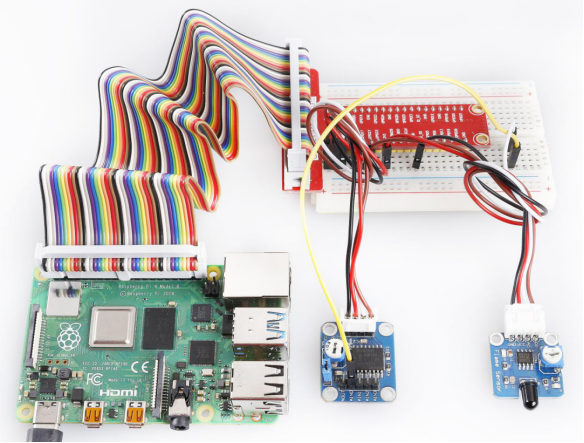Introduction
A flame sensor (as shown below) performs detection by capturing infrared rays with specific wavelengths from flame. It can be used to detect and warn of flames.
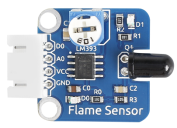
Required Components
– 1 * Raspberry Pi
– 1 * Breadboard
– 1 * Flame sensor module
– 1 * PCF8591
– 1 * 4-Pin anti-reverse cable
– Several Jumper wires
Experimental Principle
There are several types of flame sensors. In this experiment, we will use a far-infrared flame sensor. It can detect infrared rays with wavelength ranging from 700nm to 1000nm. A far-infrared flame probe converts the strength changes of external infrared light into current changes. And then it convert analog quantities into digital ones. In this experiment, connect pin D0 of the Flame Sensor module to a GPIO of Raspberry Pi to detect by programming whether any flame exists. The schematic diagram:
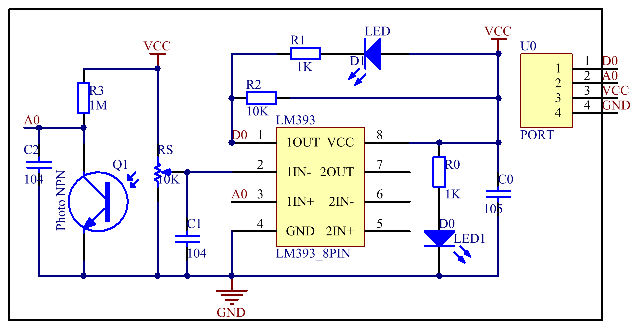
Experimental Procedures
Step 1: Build the circuit.
| Raspberry Pi | GPIO Extension Board | PCF8591 Module |
| SDA | SDA1 | SDA |
| SCL | SCL1 | SCL |
| 3.3V | 3V3 | VCC |
| GND | GND | GND |
| Flame Sensor | GPIO Extension Board | PCF8591 Module |
| DO | GPIO17 | * |
| AO | * | AIN0 |
| VCC | 3V3 | VCC |
| GND | GND | GND |
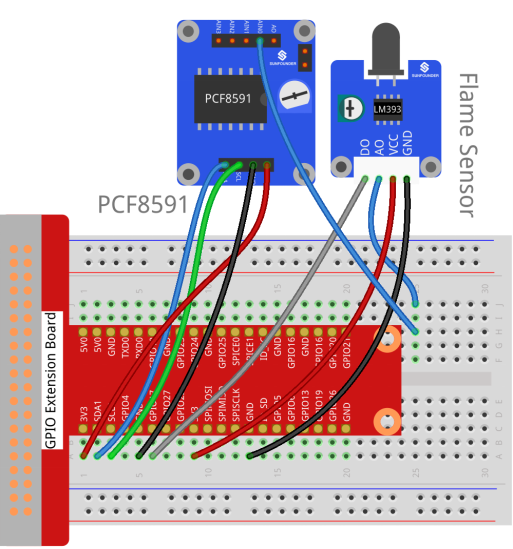
For C Users:
Step 2: Change directory.
cd /home/pi/SunFounder_SensorKit_for_RPi2/C/21_flame_sensor/Step 3: Compile.
gcc flame_sensor.c -lwiringPiStep 4: Run.
sudo ./a.outFor Python Users:
Step 2: Change directory.
cd /home/pi/SunFounder_SensorKit_for_RPi2/Python/Step 3: Run.
sudo python3 21_flame_sensor.pyNow, ignite a lighter near the sensor, within the range of 80cm, and “Fire!” will be displayed on the screen. If you put out the lighter or just move the flames away from the flame sensor, “Safe~” will be displayed then.