Introduction
The digital temperature and humidity sensor DHT11 is a composite sensor that contains a calibrated digital signal output of temperature and humidity. The technology of a dedicated digital modules collection and the temperature and humidity sensing technology are applied to ensure that the product has high reliability and excellent long-term stability.
The sensor includes a resistive sense of wet component and an NTC temperature measurement device, and is connected with a high-performance 8-bit microcontroller.
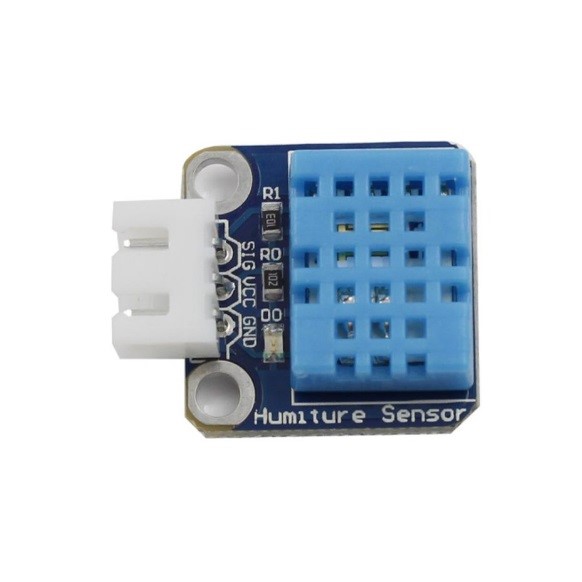
Components
– 1 * Raspberry Pi
– 1 * Breadboard
– 1 * Network cable (or USB wireless network adapter)
– 1 * Humiture module
– 1 * 3-Pin anti-reverse cable
Experimental Principle
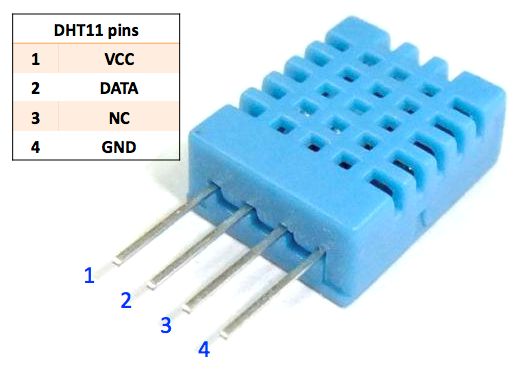
Only three pins are available for use: VCC, GND, and DATA. The communication process begins with the DATA line sending start signal to DHT11, and DHT11 receives the signal and returns an answer signal, then the host receives the answer signal and begins to receive 40-bit humiture data (8-bit humidity integer + 8-bit humidity decimal + 8-bit temperature integer + 8-bit temperature decimal + 8-bit checksum). For more information, please refer to the datasheet of DHT11.
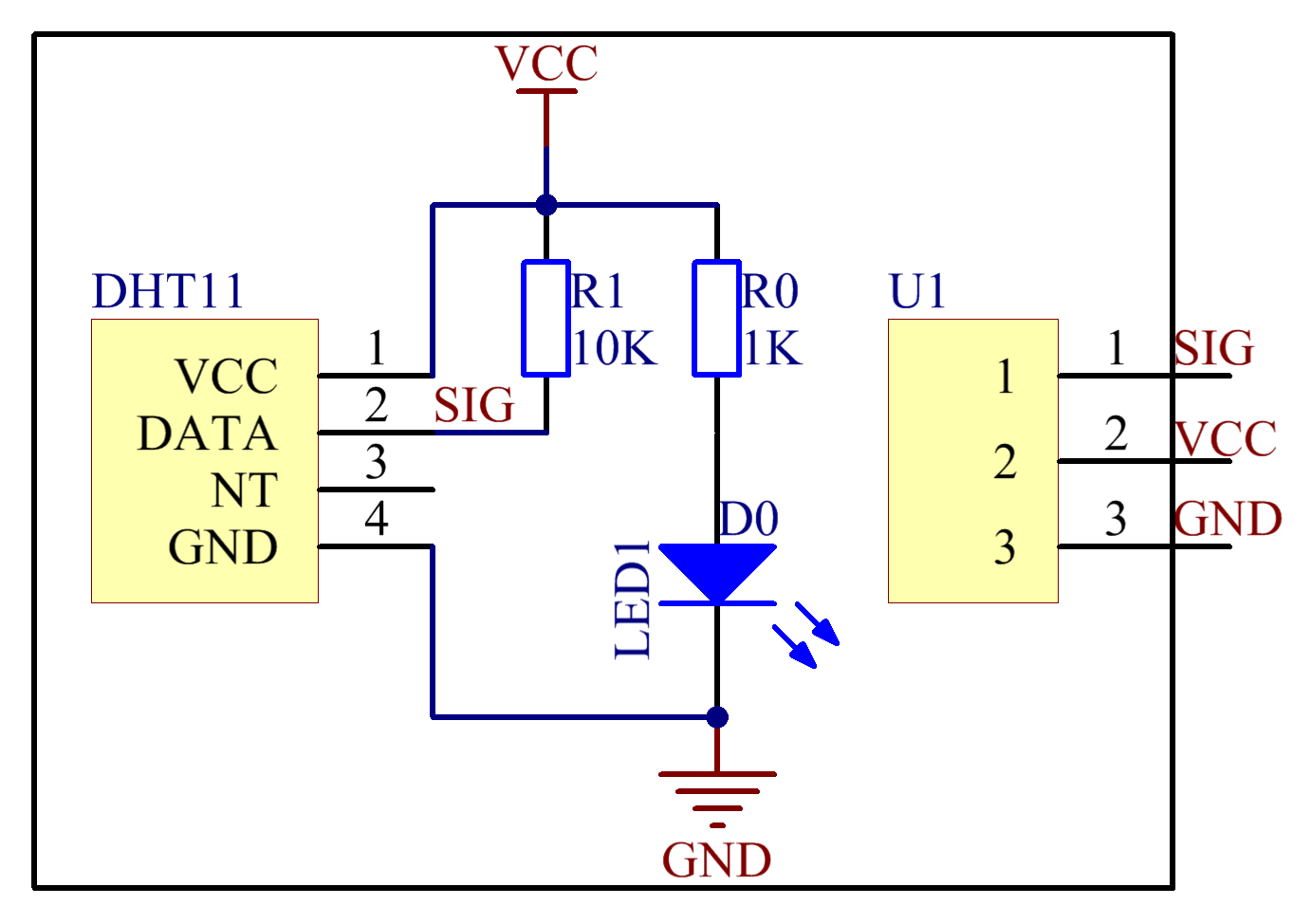
Experimental Procedures
Step 1: Build the circuit
| Raspberry Pi | Humiture module |
| GPIO0 | SIG |
| 5V | VCC |
| GND | GND |
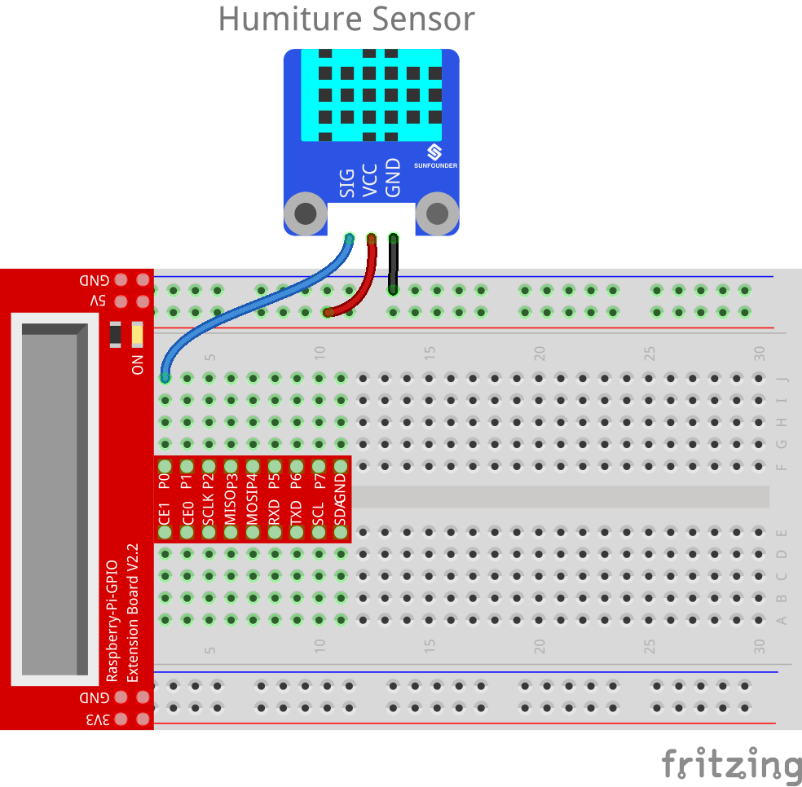
For C language users:
Step 2: Change directory
cd /home/pi/SunFounder_SensorKit_for_RPi2/C/28_humiture/
Step 3: Compile
gcc humiture.c -lwiringPi
Step 4: Run
sudo ./a.out
For Python users:
Step 2: Download DHT library from Adafruit
cd ~
sudo apt-get update
sudo apt-get upgrade
sudo apt-get install build-essential python-dev git
git clone https://github.com/adafruit/Adafruit_Python_DHT.git
cd Adafruit_Python_DHT/
sudo python setup.py install
cd /*Yourderectory*/SunFounder_SensorKit_for_RPi2
Step 3: Change directory
cd /home/pi/SunFounder_SensorKit_for_RPi2/Python/
Step 4: Run
sudo python 28_humiture.py
Now, you can see humidity and temperature value printed on the screen.
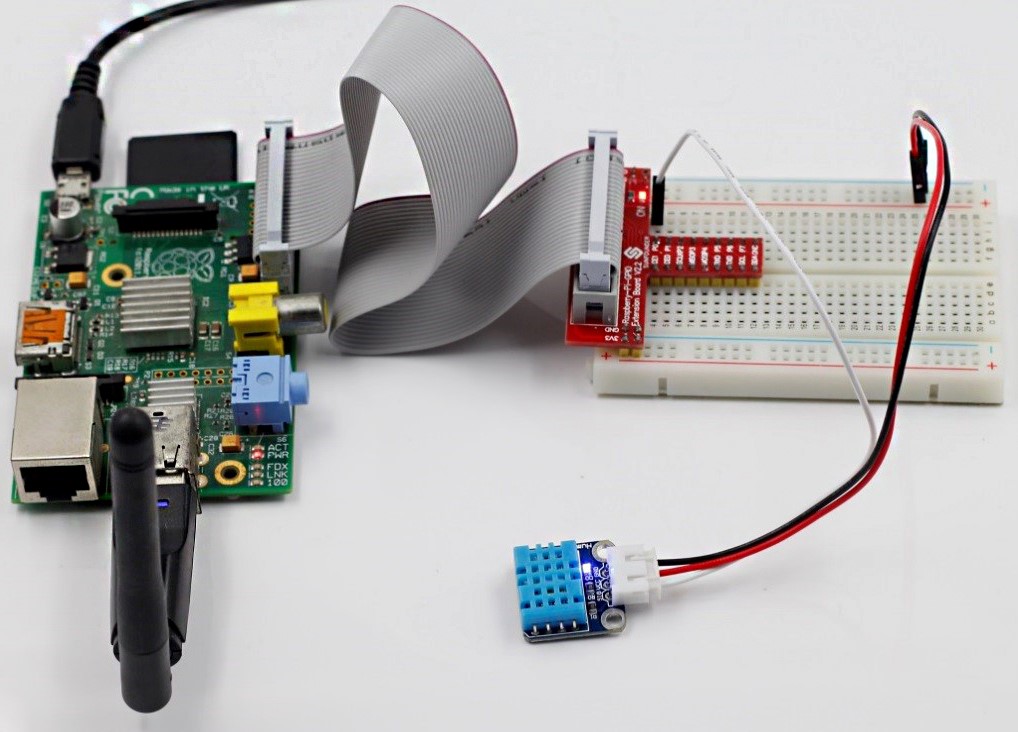
C Code
#include <wiringPi.h>
#include <stdio.h>
#include <stdlib.h>
#include <stdint.h>
#define MAXTIMINGS 85
#define DHTPIN 0
int dht11_dat[5] = {0,0,0,0,0};
void read_dht11_dat()
{
uint8_t laststate = HIGH;
uint8_t counter = 0;
uint8_t j = 0, i;
float f; // fahrenheit
dht11_dat[0] = dht11_dat[1] = dht11_dat[2] = dht11_dat[3] = dht11_dat[4] = 0;
// pull pin down for 18 milliseconds
pinMode(DHTPIN, OUTPUT);
digitalWrite(DHTPIN, LOW);
delay(18);
// then pull it up for 40 microseconds
digitalWrite(DHTPIN, HIGH);
delayMicroseconds(40);
// prepare to read the pin
pinMode(DHTPIN, INPUT);
// detect change and read data
for ( i=0; i< MAXTIMINGS; i++) {
counter = 0;
while (digitalRead(DHTPIN) == laststate) {
counter++;
delayMicroseconds(1);
if (counter == 255) {
break;
}
}
laststate = digitalRead(DHTPIN);
if (counter == 255) break;
// ignore first 3 transitions
if ((i >= 4) && (i%2 == 0)) {
// shove each bit into the storage bytes
dht11_dat[j/8] <<= 1;
if (counter > 16)
dht11_dat[j/8] |= 1;
j++;
}
}
// check we read 40 bits (8bit x 5 ) + verify checksum in the last byte
// print it out if data is good
if ((j >= 40) &&
(dht11_dat[4] == ((dht11_dat[0] + dht11_dat[1] + dht11_dat[2] + dht11_dat[3]) & 0xFF)) ) {
f = dht11_dat[2] * 9. / 5. + 32;
printf("Humidity = %d.%d %% Temperature = %d.%d *C (%.1f *F)\n",
dht11_dat[0], dht11_dat[1], dht11_dat[2], dht11_dat[3], f);
}
else
{
printf("Data not good, skip\n");
}
}
int main (void)
{
printf ("Raspberry Pi wiringPi DHT11 Temperature test program\n") ;
if (wiringPiSetup () == -1)
exit (1) ;
while (1)
{
read_dht11_dat();
delay(1000); // wait 1sec to refresh
}
return 0 ;
}
Python Code
import RPi.GPIO as GPIO import time DHTPIN = 17 GPIO.setmode(GPIO.BCM) MAX_UNCHANGE_COUNT = 100 STATE_INIT_PULL_DOWN = 1 STATE_INIT_PULL_UP = 2 STATE_DATA_FIRST_PULL_DOWN = 3 STATE_DATA_PULL_UP = 4 STATE_DATA_PULL_DOWN = 5 def read_dht11_dat(): GPIO.setup(DHTPIN, GPIO.OUT) GPIO.output(DHTPIN, GPIO.HIGH) time.sleep(0.05) GPIO.output(DHTPIN, GPIO.LOW) time.sleep(0.02) GPIO.setup(DHTPIN, GPIO.IN, GPIO.PUD_UP) unchanged_count = 0 last = -1 data = [] while True: current = GPIO.input(DHTPIN) data.append(current) if last != current: unchanged_count = 0 last = current else: unchanged_count += 1 if unchanged_count > MAX_UNCHANGE_COUNT: break state = STATE_INIT_PULL_DOWN lengths = [] current_length = 0 for current in data: current_length += 1 if state == STATE_INIT_PULL_DOWN: if current == GPIO.LOW: state = STATE_INIT_PULL_UP else: continue if state == STATE_INIT_PULL_UP: if current == GPIO.HIGH: state = STATE_DATA_FIRST_PULL_DOWN else: continue if state == STATE_DATA_FIRST_PULL_DOWN: if current == GPIO.LOW: state = STATE_DATA_PULL_UP else: continue if state == STATE_DATA_PULL_UP: if current == GPIO.HIGH: current_length = 0 state = STATE_DATA_PULL_DOWN else: continue if state == STATE_DATA_PULL_DOWN: if current == GPIO.LOW: lengths.append(current_length) state = STATE_DATA_PULL_UP else: continue if len(lengths) != 40: print "Data not good, skip" return False shortest_pull_up = min(lengths) longest_pull_up = max(lengths) halfway = (longest_pull_up + shortest_pull_up) / 2 bits = [] the_bytes = [] byte = 0 for length in lengths: bit = 0 if length > halfway: bit = 1 bits.append(bit) print "bits: %s, length: %d" % (bits, len(bits)) for i in range(0, len(bits)): byte = byte << 1 if (bits[i]): byte = byte | 1 else: byte = byte | 0 if ((i + 1) % 8 == 0): the_bytes.append(byte) byte = 0 print the_bytes checksum = (the_bytes[0] + the_bytes[1] + the_bytes[2] + the_bytes[3]) & 0xFF if the_bytes[4] != checksum: print "Data not good, skip" return False return the_bytes[0], the_bytes[2] def main(): print "Raspberry Pi wiringPi DHT11 Temperature test program\n" while True: result = read_dht11_dat() if result: humidity, temperature = result print "humidity: %s %%, Temperature: %s C`" % (humidity, temperature) time.sleep(1) def destroy(): GPIO.cleanup() if __name__ == '__main__': try: main() except KeyboardInterrupt: destroy()
