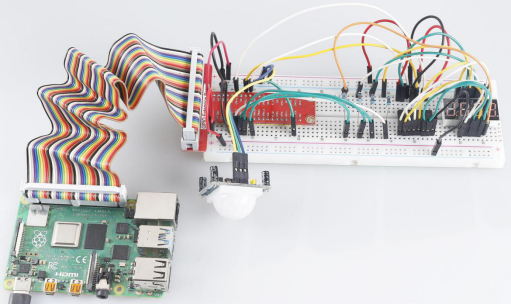Introduction
Here we will make a number-displaying counter system, consisting of a PIR sensor and a 4-digit segment display. When the PIR detects that someone is passing by, the number on the 4-digit segment display will add 1. You can use this counter to count the number of people walking through the passageway.
Components
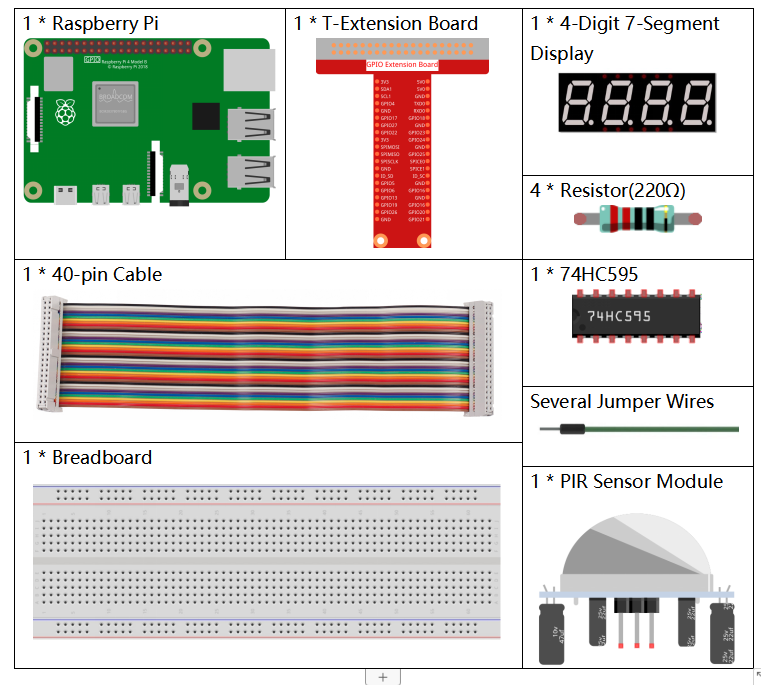
Schematic Diagram
| T-Board Name | physical | wiringPi | BCM |
| GPIO17 | Pin 11 | 0 | 17 |
| GPIO27 | Pin 13 | 2 | 27 |
| GPIO22 | Pin 15 | 3 | 22 |
| SPIMOSI | Pin 19 | 12 | 10 |
| GPIO18 | Pin 12 | 1 | 18 |
| GPIO23 | Pin 16 | 4 | 23 |
| GPIO24 | Pin 18 | 5 | 24 |
| GPIO26 | Pin 37 | 25 | 26 |
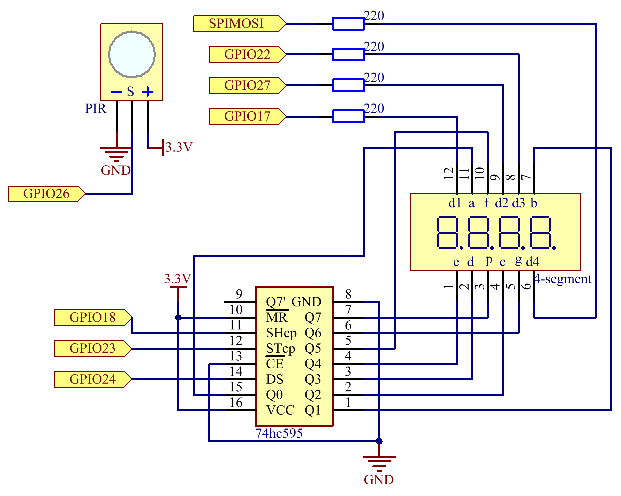
Experimental Procedures
Step 1: Build the circuit.
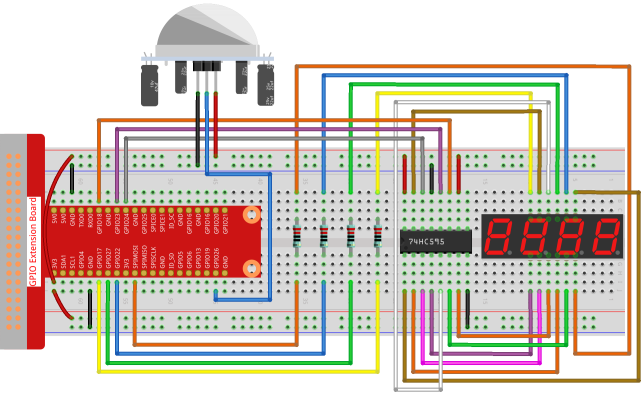
- For C Language Users
Step 2: Go to the folder of the code.
cd /home/pi/davinci-kit-for-raspberry-pi/c/3.1.1/Step 3: Compile the code.
gcc 3.1.1_CountingDevice.c -lwiringPiStep 4: Run the executable file.
sudo ./a.outAfter the code runs, when the PIR detects that someone is passing by, the number on the 4-digit segment display will add 1.
Code Explanation
void display()
{
clearDisplay();
pickDigit(0);
hc595_shift(number[counter % 10]);
clearDisplay();
pickDigit(1);
hc595_shift(number[counter % 100 / 10]);
clearDisplay();
pickDigit(2);
hc595_shift(number[counter % 1000 / 100]);
clearDisplay();
pickDigit(3);
hc595_shift(number[counter % 10000 / 1000]);
}First, start the fourth segment display, write the single-digit number. Then start the third segment display, and type in the tens digit; after that, start the second and the first segment display respectively, and write the hundreds and thousands digits respectively. Because the refreshing speed is very fast, we see a complete four-digit display.
void loop(){
int currentState =0;
int lastState=0;
while(1){
display();
currentState=digitalRead(sensorPin);
if((currentState==0)&&(lastState==1)){
counter +=1;
}
lastState=currentState;
}
}This is the main function: display the number on the 4-digit segment display and read the PIR value. When the PIR detects that someone is passing by, the number on the 4-digit segment display will add 1.
- For Python Language Users
Step 2: Go to the folder of the code.
cd /home/pi/davinci-kit-for-raspberry-pi/python/Step 3: Run the executable file.
sudo python3 3.1.1_CountingDevice.pyAfter the code runs, when the PIR detects that someone is passing by, the number on the 4-digit segment display will add 1.
Code Explanation
Based on 1.1.5 4-Digit 7-Segment Display, this lesson adds PIR module to change the automatic counting of lesson 1.1.5 into count detecting. When the PIR detects that someone is passing by, the number on the 4-digit segment display will add 1.
def display():
global counter
clearDisplay()
pickDigit(0)
hc595_shift(number[counter % 10])
clearDisplay()
pickDigit(1)
hc595_shift(number[counter % 100//10])
clearDisplay()
pickDigit(2)
hc595_shift(number[counter % 1000//100])
clearDisplay()
pickDigit(3)
hc595_shift(number[counter % 10000//1000])First, start the fourth segment display, write the single-digit number. Then start the third segment display, and type in the tens digit; after that, start the second and the first segment display respectively, and write the hundreds and thousands digits respectively. Because the refreshing speed is very fast, we see a complete four-digit display.
def loop():
global counter
currentState = 0
lastState = 0
while True:
display()
currentState=GPIO.input(sensorPin)
if (currentState == 0) and (lastState == 1):
counter +=1
lastState=currentStateThis is the main function: display the number on the 4-digit segment display and read the PIR value. When the PIR detects that someone is passing by, the number on the 4-digit segment display will add 1.
Phenomenon Picture