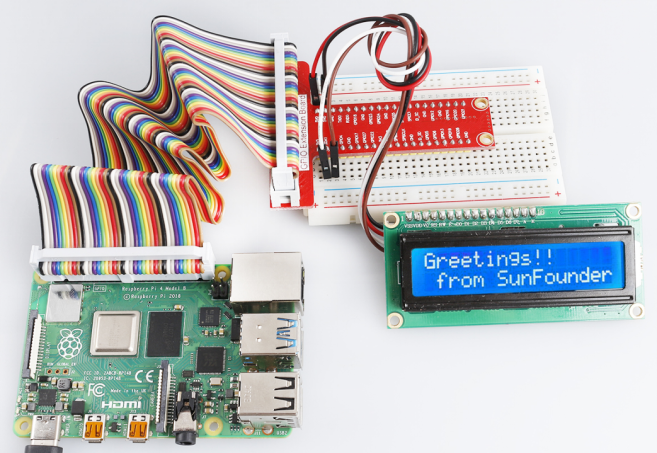Introduction
LCD1602 is a character type liquid crystal display, which can display 32 (16*2) characters at the same time. It has 16 pins, of which at least 7 would be used each time. You can use a PCF8574 I2C chip to expand I/O ports so only two GPIO ports would be occupied.
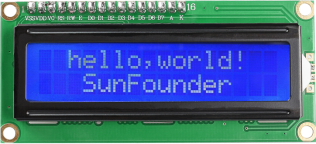
Required Components
– 1 * Raspberry Pi
– 1 * Breadboard
– 1 * I2C LCD1602
– Several jumper wires
Experimental Principle
In this experiment, I2C is used to configure LCD so that you can control the LCD1602 to display characters. The I2C slave address of I2C LCD1602 here is 0x27.
Experimental Procedures
Step 1: Build the circuit.
| Raspberry Pi | GPIO Extension Board | I2C LCD1602 Module |
| SCL | SCL1 | SCL |
| SDA | SDA1 | SDA |
| 5V | 5V0 | VCC |
| GND | GND | GND |
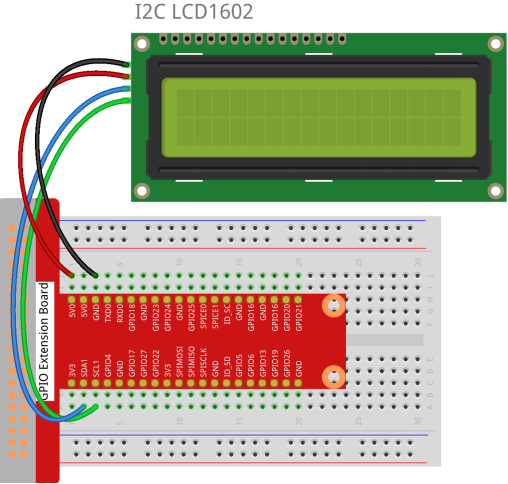
Step 2: Setup I2C (see Appendix. If you have set I2C, skip this step.)
For C Users:
Step 3: Change directory.
cd /home/pi/SunFounder_SensorKit_for_RPi2/C/30_i2c_lcd1602/Step 4: Compile.
gcc i2c_lcd1602.c -lwiringPiStep 5: Run.
sudo ./a.outFor Python Users:
Step 3: Change directory.
cd /home/pi/SunFounder_SensorKit_for_RPi2/Python/Step 4: Run.
sudo python3 30_i2c_lcd1602.pyNow you can see “Greetings! From SunFounder” displayed on the LCD.