Introduction
LCD1602 is a character type liquid crystal display, which can display 32 (16*2) characters at the same time. It has 16 pins, of which at least 7 would be used each time. You can use a PCF8574 I2C chip to expand I/O ports so only two GPIO ports would be occupied.
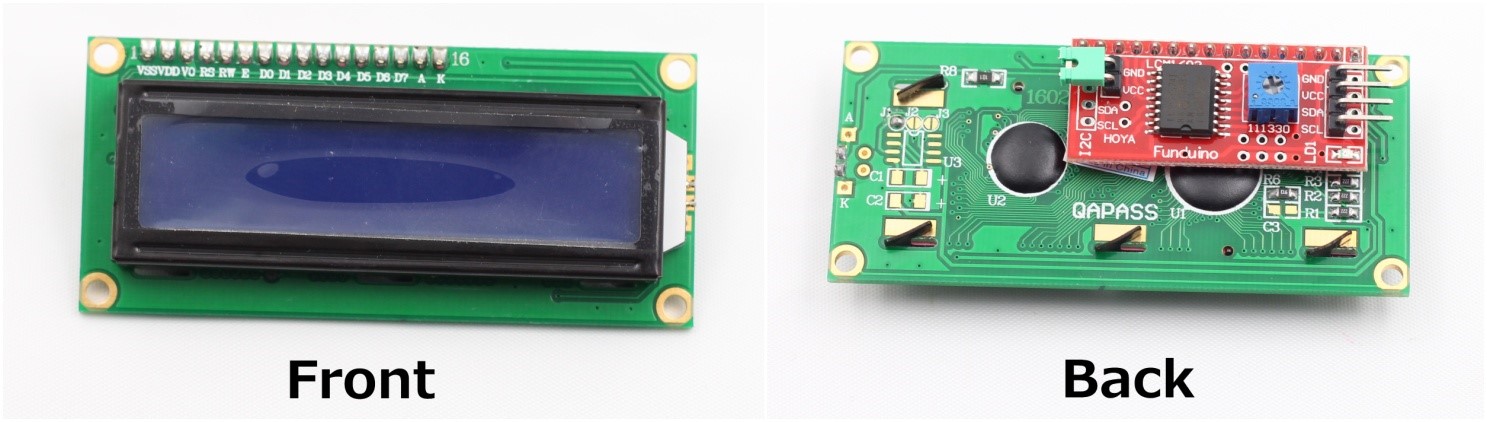
Components
– 1 * Raspberry Pi
– 1 * Breadboard
– 1 * Network cable (or USB wireless network adapter)
– 1 * I2C LCD1602
– Several jumper wires (M to F)
Experimental Principle
In this experiment, I2C is used to configure LCD so that you can control the LCD1602 to display characters. The I2C slave address of I2C LCD1602 here is 0x27.
Experimental Procedures
Step 1: Build the circuit
| Raspberry Pi | I2C LCD1602 Module |
| SCL | SCL |
| SDA | SDA |
| 5V | VCC |
| GND | GND |
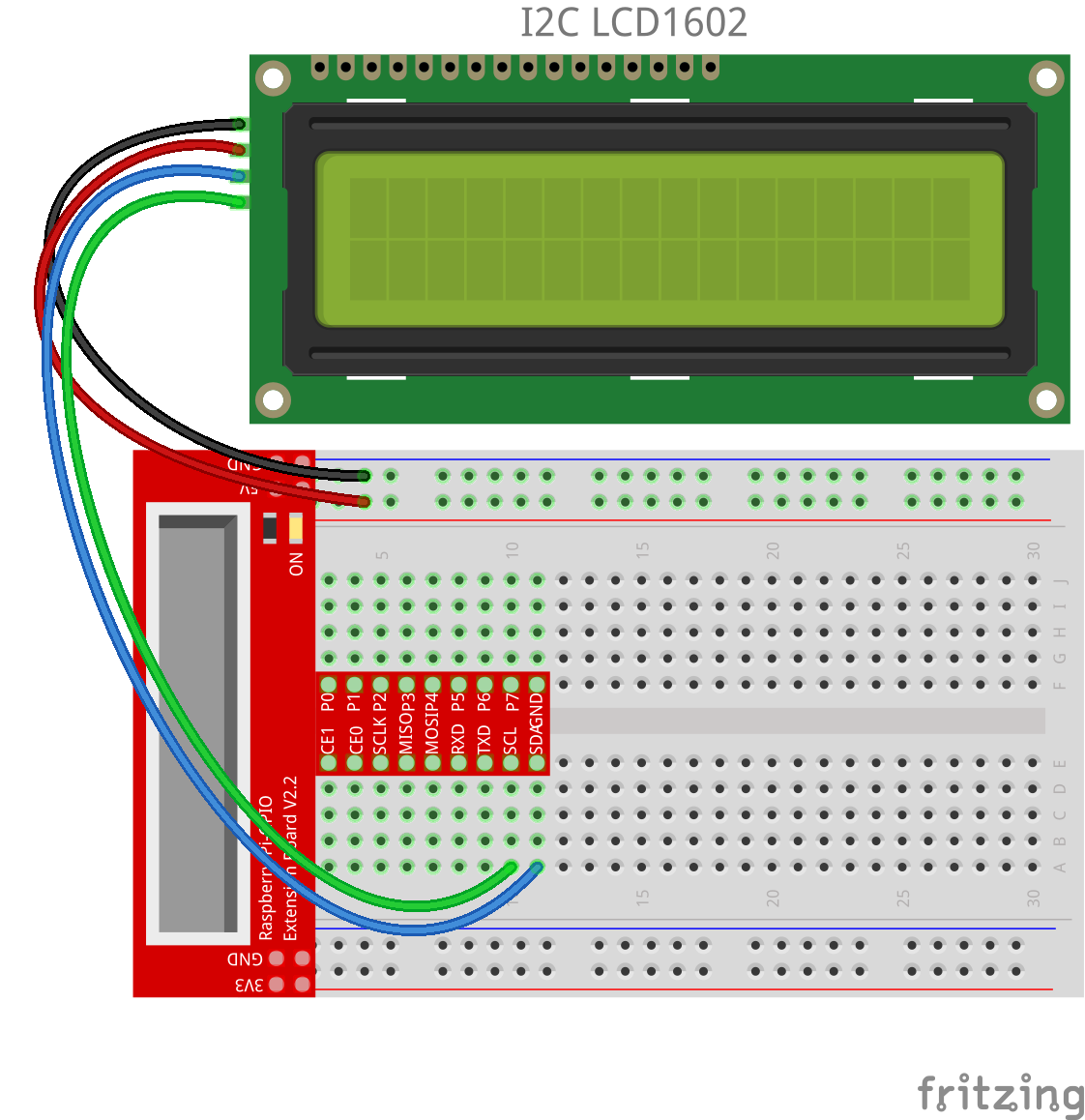
Step 2: Setup I2C (see Appendix 1. If you have set I2C, you can skip this step.)
For C language users:
Step 3: Change directory
cd /home/pi/SunFounder_SensorKit_for_RPi2/C/30_i2c_lcd1602/
Step 4: Compile
gcc i2c_lcd1602.c -lwiringPi
Step 5: Run
sudo ./a.out
For Python users:
Step 3: Change directory
cd /home/pi/SunFounder_SensorKit_for_RPi2/Python/
Step 4: Run
sudo python 30_i2c_lcd1602.py
Now you can see “Greetings! From SunFounder” displayed on the LCD.
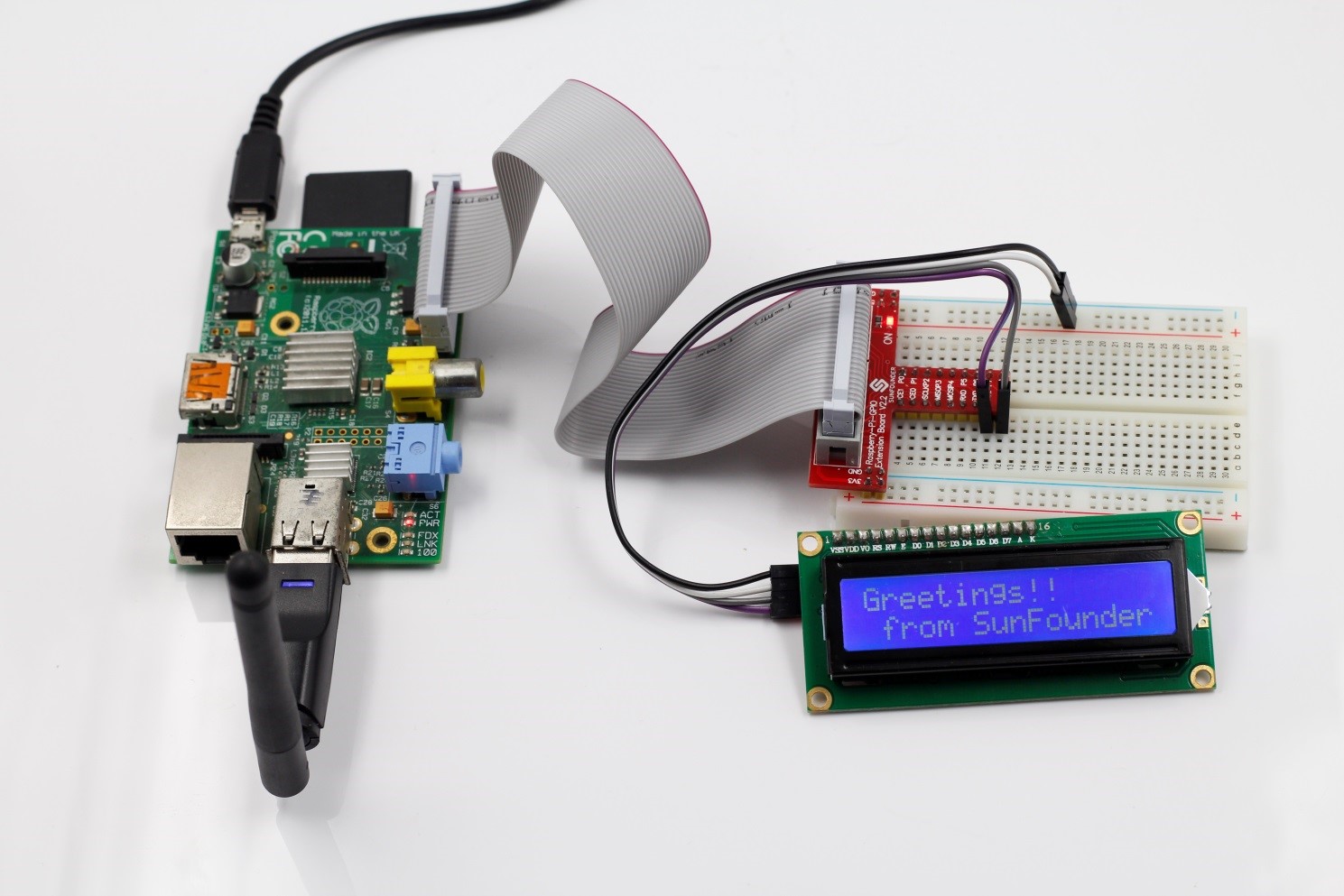
C Code
#include <stdio.h>
#include <wiringPi.h>
#include <wiringPiI2C.h>
#include <string.h>
int LCDAddr = 0x27;
int BLEN = 1;
int fd;
void write_word(int data){
int temp = data;
if ( BLEN == 1 )
temp |= 0x08;
else
temp &= 0xF7;
wiringPiI2CWrite(fd, temp);
}
void send_command(int comm){
int buf;
// Send bit7-4 firstly
buf = comm & 0xF0;
buf |= 0x04; // RS = 0, RW = 0, EN = 1
write_word(buf);
delay(2);
buf &= 0xFB; // Make EN = 0
write_word(buf);
// Send bit3-0 secondly
buf = (comm & 0x0F) << 4;
buf |= 0x04; // RS = 0, RW = 0, EN = 1
write_word(buf);
delay(2);
buf &= 0xFB; // Make EN = 0
write_word(buf);
}
void send_data(int data){
int buf;
// Send bit7-4 firstly
buf = data & 0xF0;
buf |= 0x05; // RS = 1, RW = 0, EN = 1
write_word(buf);
delay(2);
buf &= 0xFB; // Make EN = 0
write_word(buf);
// Send bit3-0 secondly
buf = (data & 0x0F) << 4;
buf |= 0x05; // RS = 1, RW = 0, EN = 1
write_word(buf);
delay(2);
buf &= 0xFB; // Make EN = 0
write_word(buf);
}
void init(){
send_command(0x33); // Must initialize to 8-line mode at first
delay(5);
send_command(0x32); // Then initialize to 4-line mode
delay(5);
send_command(0x28); // 2 Lines & 5*7 dots
delay(5);
send_command(0x0C); // Enable display without cursor
delay(5);
send_command(0x01); // Clear Screen
wiringPiI2CWrite(fd, 0x08);
}
void clear(){
send_command(0x01); //clear Screen
}
void write(int x, int y, char data[]){
int addr, i;
int tmp;
if (x < 0) x = 0;
if (x > 15) x = 15;
if (y < 0) y = 0;
if (y > 1) y = 1;
// Move cursor
addr = 0x80 + 0x40 * y + x;
send_command(addr);
tmp = strlen(data);
for (i = 0; i < tmp; i++){
send_data(data[i]);
}
}
void main(){
fd = wiringPiI2CSetup(LCDAddr);
init();
write(0, 0, "Greetings!");
write(1, 1, "From SunFounder");
delay(2000);
clear();
}
Python Code
#!/usr/bin/env python import LCD1602 import time def setup(): LCD1602.init(0x27, 1) # init(slave address, background light) LCD1602.write(0, 0, 'Greetings!!') LCD1602.write(1, 1, 'from SunFounder') time.sleep(2) def loop(): space = ' ' greetings = 'Thank you for buying SunFounder Sensor Kit for Raspberry! ^_^' greetings = space + greetings while True: tmp = greetings for i in range(0, len(greetings)): LCD1602.write(0, 0, tmp) tmp = tmp[1:] time.sleep(0.8) LCD1602.clear() def destroy(): pass if __name__ == "__main__": try: setup() while True: pass except KeyboardInterrupt: destroy()
