Introduction
Laser is widely used in medical treatment, military, and other fields due to its good directivity and energy concentration. The Laser Transmitter module (as shown below), as the name suggests, is a one that can emit laser.
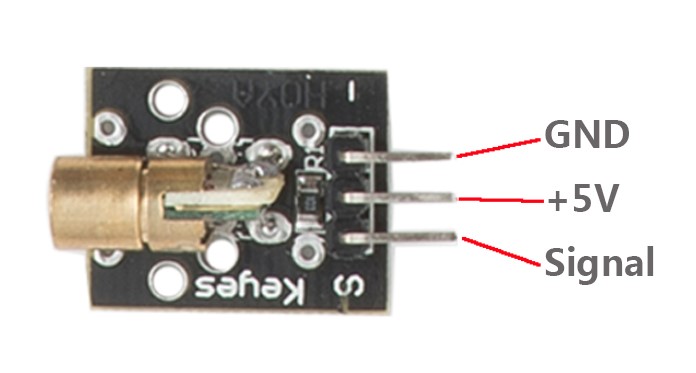
Components
– 1 * Raspberry Pi
– 1 * Network cable (or USB wireless network adapter)
– 1 * Laser-transmitter module
– Several jumper wires
Experimental Principle
A laser is a device that emits light through a process of optical amplification based on the stimulated emission of electromagnetic radiation. Lasers differ from other sources of light because they emit light coherently.
Spatial coherence allows a laser to be focused to a tight spot, enabling applications like laser cutting and lithography, and a laser beam to stay narrow over long distances (collimation), enabling applications such as laser pointer. Lasers can also have high temporal coherence which allows them to have a very narrow spectrum, i.e., they only emit a single color of light. And its temporal coherence can be used to produce pulses of light—as short as a femtosecond.
Experimental Procedures
Step 1: Build the circuit
Raspberry Pi Laser-transmitter
GPIO0————————————- S
3.3V————————————— +5v
GND ————————————– GND
Step 2: Edit and save the code (see path/Rpi_SensorKit_code/09_laser/laser.c)
Step 3: Compile
gcc laser.c -lwiringPi
Step 4: Run
./a.out
Here you can see the laser blinking constantly.
Note: DO NOT look directly at the laser head. It can cause great harm to your eyes.
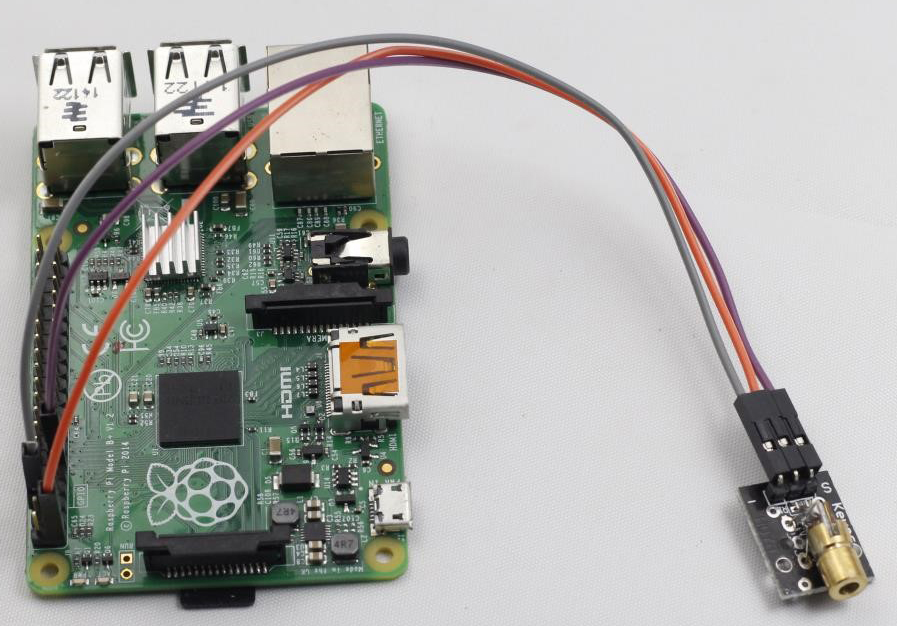
laser.c
#include <wiringPi.h>
#include <stdio.h>
#define LaserPin 0
int main(void)
{
if(wiringPiSetup() == -1){ //when initialize wiring failed,print messageto screen
printf("setup wiringPi failed !");
return 1;
}
//printf("linker LedPin : GPIO %d(wiringPi pin)\n",LedPin); //when initialize wiring successfully,print message to screen
pinMode(LaserPin, OUTPUT);
while(1){
digitalWrite(LaserPin, HIGH);
delay(500);
digitalWrite(LaserPin, LOW);
delay(500);
}
return 0;
}Python Code
#!/usr/bin/env python
import RPi.GPIO as GPIO
import time
LedPin = 11 # pin11
def setup():
GPIO.setmode(GPIO.BOARD) # Numbers GPIOs by physical location
GPIO.setup(LedPin, GPIO.OUT) # Set LedPin's mode is output
GPIO.output(LedPin, GPIO.HIGH) # Set LedPin high(+3.3V) to off led
def loop():
while True:
print '...led on'
GPIO.output(LedPin, GPIO.HIGH) # led on
time.sleep(0.5)
print 'led off...'
GPIO.output(LedPin, GPIO.LOW) # led off
time.sleep(0.5)
def destroy():
GPIO.output(LedPin, GPIO.LOW) # led off
GPIO.cleanup() # Release resource
if __name__ == '__main__': # Program start from here
setup()
try:
loop()
except KeyboardInterrupt: # When 'Ctrl+C' is pressed, the child program destroy() will be executed.
destroy()