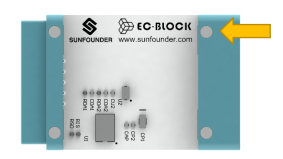Each building block has its own name, marked on its front. For example, the block below is named I3 Light Sensor. As the name suggests, it is used to sense the light intensity of the ambient environment.
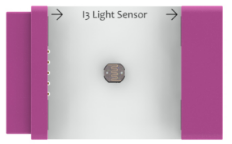
The number “I3” in the name lets you quickly identify the type of a building block.
| Number | Type | Color | Function |
| P x | Power | Orange | The power supply is indispensable, which drives the blocks to work. |
| I x | Input | Rose | The sensor is used to sense the environment and then convert the changes in the environment into signals to inform the other blocks of the changes. |
| C x | Converter | Light Blue | The converter can make some interesting conversions to signals. |
| O x | Output | Green | The block can change signals into a phenomenon that we can see. |
Power supply is required. Do not forget to find it first before you start the building, and turn on the power switch after connection is done.
You can use a 9-Volt battery to power EC-Blocks. Just snap the battery into P1.
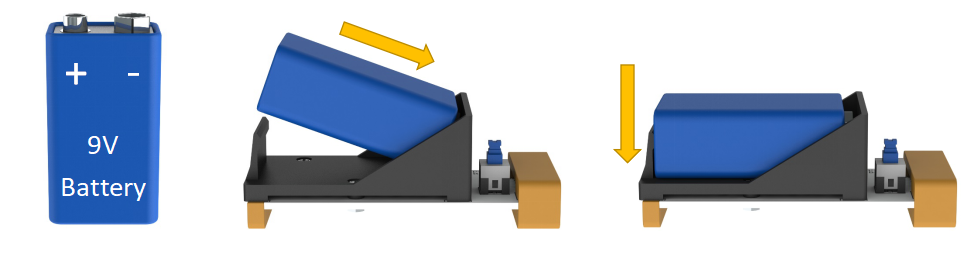
Also you can use a USB cable to connect EC-Blocks. Plug one end of the USB cable to your computer, mobile phone charger or mobile power supply, and the other end to P2 (or other EC-Blocks).

Now, let’s have a try.
Find P1, I1, and O2, and connect them together. Turn on the switch of P1 and drag slider on the I1. What do you see?
Of course, you can also replace P1 with P2.

Some magnets are embedded at the bottom of the blocks, so they can be attracted to an iron surface. Try to apply them on the baseplate in this kit or on your refrigerator.