And since the servos used in this kit are adjusted by software and there’s no such physical sticking point as other servos, here we need to configure the servo via software. First you need to finish some software installation before the configuration.
Note: Please do not forget to put in the battery and slide the power switch to ON in this chapter.
Get Source Code
You can find the source code in our Github repositories. Download the source code by git clone:
cd ~/
git clone https://github.com/sunfounder/SunFounder_PiCar-V.gitNote: Please pay attention to your typing – if you get the prompt of entering your user name and password, you may have typed wrong. If unluckily you did so, press Ctrl + C to exit and try again.
Check by the ls command, then you can see the code directory SunFounder_PiCar-V:
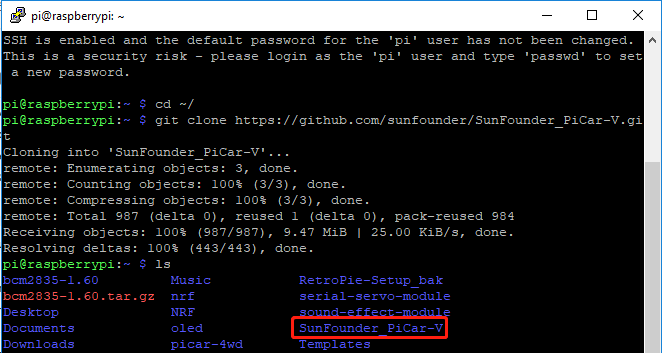
Go to the Code Directory
cd ~/SunFounder_PiCar-VEnter the code directory and you can see the installation script:
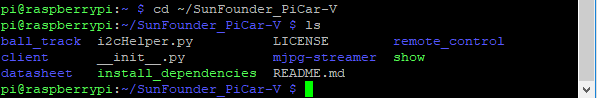
Install the Environment via the Script
You can get all the required software and configuration done with the install_dependencies script. If you want to do step by step instead, please follow the instructions in the Appendix 1: Function of the Server Installation Scripts.
sudo ./install_dependenciesNotes:
1. The installation script will install the required components and configure for the running environment. Make sure your Raspberry is connected to the Internet during the installation, or it would fail.
2. The Raspberry Pi will prompt you to reboot after the installation. You’re recommended to type in yes to reboot.
Configure the Servo to 90 degrees
After reboot, run the picar tool:
cd ~/SunFounder_PiCar-V
picar servo-installpi@raspberrypi:~/SunFounder_PiCar-V $ picar servo-install
Notes:
If the “OSError: [Errno 121] Remote I/O error” error message appears, open raspi-config:
sudo raspi-configThen choose 5 Interfacing Options → P5 I2C → <YES> to enable I2C service.
After the code is running, insert the rocker arm into the servo. You will see the rocker arm is rotate in clockwise and counterclockwise, then stop at a specific location. It means the servo is good. If the any of the conditions below happened to your servo, your servo is bad:
- Noisy, hot.
- If unplug the servo line and rotate the rocker arm, it sounds like “ka” “ka” “ka” or there has no sounds of gear driving.
- Rotate slowly but continuously.
If you find one of the conditions above, please send e-mail to service@sunfounder.com . We will change a new one to you. If it is broken in the process of using or assembling, you should go to the official website www.sunfounder.com to buy.
